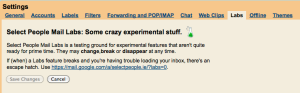More Productivity Tips, this time for Google Apps Mail.
During the week I happened upon a nifty list of tips from the Google Blog on how to get the most out of your Google Apps Email so for your benefit, I’m going to share some of the best ones that I found (not all of which are listed in the Tips list):
1. Canned Responses:
Allows you to save and re-use an infinite number of “standard responses” when you reply to an email. Huge time saver if you are responding to lots of candidates or sending information out on the same job etc.
2. Google Calendar Gadget:
Shows your next few appointments as a widget in the left hand side of your emails and flicks up a nice little reminder when an event is about to start. Handy.
3. Google Docs Gadget:
Access your last 4-5 docs in one click from your email. Again, small thing but handy when you are constantly flicking back and forward to on-line docs from your email.
4. Got the Wrong Bob?
If you are sending a mail to more than one person and you enter a person’s name in the To: or CC: field whom Google suspects might be wrong, it will double check with you. Very handy when you quickly type “Bob” and accept the first suggestion Google gives you, without making sure it is the right one. Very important when sending potentially confidential information.
5. Sender Time Zone.
When you reply to an email, it tells you what time it is in the Sender’s time-zone, just in case you are expecting a quick reply. Very useful when you recruit globally, good to know that you are replying to a work address at 2am so that you dont lose heart when you dont receive an immediate reply.
6. Signature Tweeks:
Not really a productivity Tip but inserts your signature before the old text when replying or forwarding a mail, i.e. just below the message. A personal preference but one I am glad to now have!
7. Undo Send.
For a few seconds after you press send, allows you to undo it. Vital, especially as my Gmail used to automatically send whenever I hit the Tab key (darn keyboard shortcuts!).
If you have any more of your own, please share!