How to: Get Around the Recent LinkedIn Changes to Profile Visibility
 As you’ve probably noticed over the last six weeks, LinkedIn’s general layout has changed to become cleaner and more focussed on important updates from your network, as well as profile layouts getting a facelift.
As you’ve probably noticed over the last six weeks, LinkedIn’s general layout has changed to become cleaner and more focussed on important updates from your network, as well as profile layouts getting a facelift.
While they may look better on the surface, LinkedIn has removed some options for LinkedIn users that were available before, and this has a massive effect on recruiters’ use of the network. These are the changes that we’ve noticed so far:
“Full profiles for 3rd-degree connections are available only to premium account holders”
Many people have seen this particular scenario: After conducting an x-ray search of LinkedIn profiles to find people with particular experience and skills, the ability to see the full profile of a LinkedIn member that is a 3rd degree or farther connection has been removed when you’re logged into LinkedIn.
Instead, users are seeing this message:
“Full profiles for 3rd-degree connections are available only to premium account holders – Upgrade your account”
How to get around this:
Well, what the Google result brought you to was the logged-in LinkedIn view, but this isn’t what Google saw and directed you to after conducting your search. It saw the person’s public profile. This option is still available on those profiles, and is contained within this link:
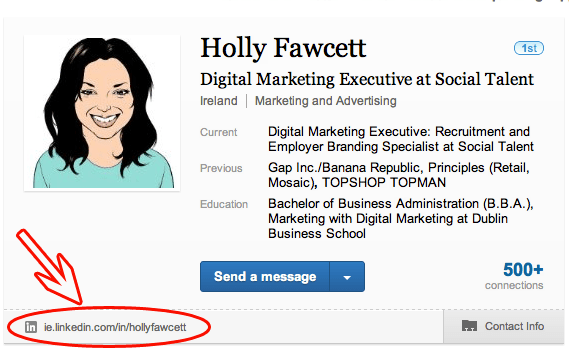
By clicking on their public profile, even when logged into LinkedIn, you can see their full profile as and how the LinkedIn member selected for visitors to see it. Remember LinkedIn is vastly different from Facebook – members have chosen to put their professional details online to receive business opportunities and to network professionally. We’re not encroaching on anyone’s privacy by selecting to see their account and attempt to network with them. The only change here is that LinkedIn are under pressure to make money, and by making recruiters think they need to purchase the LinkedIn Recruiter product to see LinkedIn profiles.
Alternatively, back in your Google search result, if you right-click on the result and select to view the result in a “New Incognito Window” (when using Google Chrome), then it’ll open the result in a brand new session of LinkedIn without you being logged in.
“Full profiles outside your network are only available in LinkedIn Recruiter”
This is another worrying development – and an attempted sales opportunity – from LinkedIn. We received an email from Charlotte in Interquest last week showing screen shots of two profiles she attempted to view. One was a 3rd degree connection, and she received the message as above for “Premium Account Holders”. But when she attempted to view a profile of a 2nd degree connection, she was met with this message (sorry about the poor screen-shot quality!) “Full profiles outside your network are only available in LinkedIn Recruiter”.
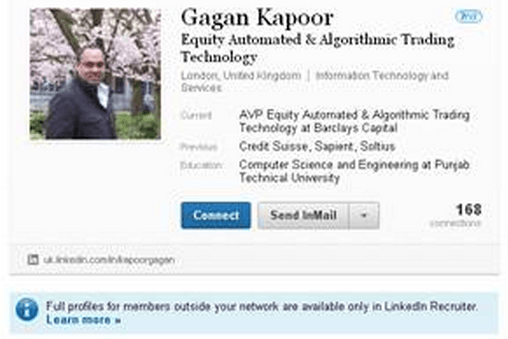
“Full profiles outside your network are only available in LinkedIn Recruiter”
To get around this again, all you need to do is click on the public profile link within their grey summary box and it’ll bring you to their publicly available profile.
Inability to share, print or view a PDF of a profile that is not known to the LinkedIn member by less than 3 degrees
As LinkedIn works in such a way that it will only really reveal the profiles of people who are within a network radius of less than three people to you, it blacks out everyone else as being a “LinkedIn Member” (formerly called a “Private Profile“, until someone called LinkedIn up on this and politely informed them that there’s no such thing as a private profile on the network – only ones that choose not to allow search engines to read and rank their profile).

“LinkedIn Member”, formerly “Private Profile” for non-connected LinkedIn profiles
We could not see the name or profile information of this person, even though they came up in our Advanced Search of the network that match our specific skills and criteria. We know they’re a potential match for what we’re looking for, but we can’t confirm it or reach out to them without forking out for a paid account.
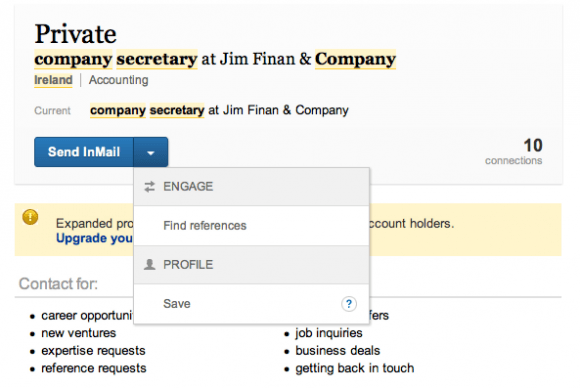 So what people used to be able to do prior to the new layout and navigation changes was to “Share” their profile with their colleague, simply by hitting the “Share” button (previously located below the summary of the person’s experience, beside the Print and PDF buttons. When it was shared, the colleague you shared it with was able to see the full profile of that person, as were you when you went back into your Sent Messages and clicked on the link to view that profile contained within your message. From there, we were able to connect with them and view their full employment history as they’d filled out.
So what people used to be able to do prior to the new layout and navigation changes was to “Share” their profile with their colleague, simply by hitting the “Share” button (previously located below the summary of the person’s experience, beside the Print and PDF buttons. When it was shared, the colleague you shared it with was able to see the full profile of that person, as were you when you went back into your Sent Messages and clicked on the link to view that profile contained within your message. From there, we were able to connect with them and view their full employment history as they’d filled out.
So now that can’t be done anymore.
If you learned this particular way of viewing “Private Profiles” on our Blue Belt course, contact us to find out how you can do this another way.
We’re holding a morning LinkedIn Sourcing course this Wednesday, 19 September, from 8am-10am in the Dublin Chamber of Commerce if you’d like to learn all about these essential LinkedIn changes, what they mean to you as a recruiter, and how you can continue to use LinkedIn as a valuable source of candidates for your roles. There’s still some tickets available – ‚¬50 for members of the National Recruitment Federation and ‚¬75 for non-members. Email Jackie Gaughan in the NRF to reserve your place, [email protected]
Have you noticed any more prohibitive changes to LinkedIn over the last few weeks? Let us know in the comments.
