8 Simple Tips to Increase Your LinkedIn InMail Response Rates
InMail can be one of the most useful tools in a recruiter’s arsenal. Receiving up to an 8x better response rate than cold emails, LinkedIn’s dedicated messaging service has the ability to cut through the noise and allow you to connect instantly with the talent of your choosing.
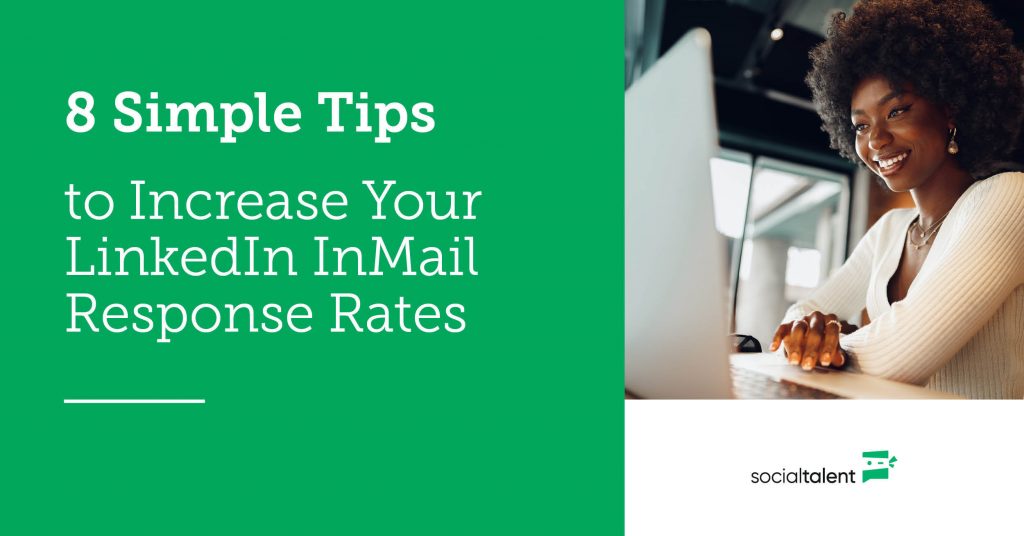
However, the mere act of sending an InMail does not guarantee success. In fact, releasing unsolicited, automated, or poorly written messages onto prospective candidates could even have a negative impact on your response rates. So, how can you avoid this?
Never fear! SocialTalent will take you through eight simple techniques and tips you can use when writing InMails. The aim will be to turn an admittedly self-interested piece of communication into an irresistible opportunity for talent! Let’s get started.
1. Remember the goal of your InMail
The ultimate goal of your InMail is to start a conversation with your potential candidate. Nothing more, nothing less. You are not going to, nor should you aim to, seal the deal with one InMail. Your message is a chance to open a dialog between you and the candidate about their career path and career goals. If you go in all guns blazing, you can alienate the person. Remember: even initial outreach starts the candidate experience process – you want them to be engaged and intrigued, not irritated or patronized.
Getting a response is the only KPI you need here.
Looking for dedicated recruiting training? Get in-touch with SocialTalent today and discover our comprehensive solutions.
2. Use an attention grabbing subject line
The most hard-working piece of copy – the subject line. No matter how well crafted the body of your InMail is, if a candidate hasn’t been curious enough to click into the message, it’s essentially worthless. Hence why getting your subject line pitch perfect is of crucial concern.
It’s been reported that 33% of recipients will decide whether or not to open an email solely based on these few words of text, so how do you ensure you’re optimizing them?
The key here is personalization. Your InMail subject line needs to look like it was intended for one candidate and one candidate only. It needs to speak to them and compel them to click through. Here are a few examples:
- Sharon suggested I get in touch
By mentioning a mutual connection, you increase your chances of getting a response by almost 27%. It speaks to immediate legitimacy and establishes a bridge and commonality.
- Hello from a fellow baking enthusiast!
Acknowledge a common interest. Tap into a passion that the person has and show you’ve actually done some research about them. It makes a candidate feel wanted, that personal touch, and can help messages stand-out from generic outreaches.
- Loved your article on the Gender Pay Gap!
Congratulating them on an achievement or piece of work is another way to show you’ve done your homework.

3. Introduce yourself
If you saw a candidate at a job fair, you wouldn’t just walk straight up to them and launch into your pitch, without introducing yourself, shaking hands and explaining who you are. Well, these social norms apply to InMails too.
Don’t assume a candidate will click over into your profile to discover who you are and what you do. People are busy. They have work to do and lives to lead. To them you are a stranger. So respect their time and their attention by writing a quick intro to your InMail that tells them who you are, what you do, and why you wanted to get in touch with them specifically.
4. Keep your InMail short and sweet
Keeping things concise is good advice no matter what kind of copy you are writing, but it’s especially true for InMail. LinkedIn have even released statistics to confirm this:
- Body text of 400 characters (approx) = a 22% increase on average response rates.
- Body text of over 1200 characters = an 11% decrease on average response rates.
And it makes sense. We’re all busy and the most in-demand talent will be getting outreach communication left, right, and center. They won’t want to wade through superfluous information. And this same brevity is important for your aforementioned subject lines too! Keep them between 7-8 words to accommodate for mobile screens, but according to research, three word lines increase responses by 14%!
5. Make it highly personalized
Your candidates should feel like this message is being sent to them and them alone. It should feel in no way general. Research tells us that the best way to ensure a message is personalized is to include at least two unique things about the candidate in the message.
Read their LinkedIn profile, maybe check out other social platforms too if you’re struggling to find those perfect nuggets. You’re looking to build connection and pique interest, and there’s no better way to do this than by understanding who they are as a person and not just an ‘ideal fit for a role.’
Renowned recruiting expert (and SocialTalent author!) Stacy Zapar says that “whatever stands out to me at first glance, that’s what I talk about in my outreach.” And this doesn’t mean that you must craft a message from scratch every time, you just want the candidate to feel like this message was intended for them. And the statistics back this up as well – personalized InMails perform 15% better than bulk ones.

6. Timing is everything
You want to increase your InMail response rate? Well, take a look at when those communications are going out. In the majority of cases, a candidate will respond anywhere between 24hrs and one week after the message as been sent, but there is some science behind the timing.
It may not come as any surprise but Fridays and Saturdays are less than ideal. In fact, response rates drop by up to 8% on average during these periods. And this goes for time zones as well. Given the hybrid and flexible world of work, candidates could be coming from all parts of the globe and you need to keep this in mind. InMails sent at 10pm could be left unread or forgotten.
7. Show some personality
Authenticity has quickly become a precious resource when it comes to recruiting these days. In a sea of automation and AI chatbots, bringing your human self to proceedings has never been more important. Candidates are wary of being a number or unvalued and will actively choose organizations who take genuine interest in them. And this can start with your InMail outreach.
You’ll want to maintain an air of professionalism, but don’t fall down a track of being too robotic. Inject some humor or lightheartedness where appropriate. As we said, your mission objective is to start a conversation with this person. Don’t lull them into disinterest.
8. The presumptive close
One of the most common closes for InMails when reaching out to prospective talent reads something like: “Let me know if you’re interested in X”. AVOID doing this!
You want your call to action (or CTA) to compel the person to reply. Whether you’re requesting a meeting at a certain time or offering up your availability to have a call, you want to firmly put the ball in their court. Keeping things vague will only elicit indifference, but by proffering concrete action, your chance of getting a prompt response rises.
There’s no magic formula or silver bullet when it comes to InMail outreach. But there are best practices to follow that can help you intrigue talent and increase your response rate. Follow our tips but also use some common sense and tailor your approach for the candidate in your sights. Good luck!
