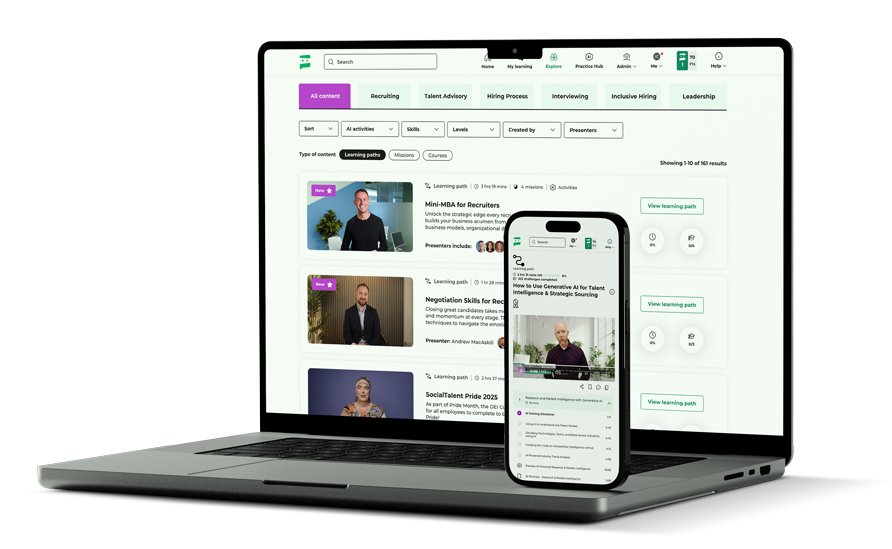By David Deady
As the recruitment landscape evolves in 2024, the challenges of attracting and retaining top talent have become more pronounced. Candidates are seeking more than just employment; they desire an enriching experience, a culture that aligns with their values, and a vision to the future that resonates with their career aspirations.
This shift, therefore, necessitates a strategic overhaul in candidate outreach methodologies. While the basic fundamentals are still needed – think clear, consistent communication, being upfront about salaries and compensation, and in-depth industry knowledge – there are other means to break through the noise.
In this article, we explore five innovative and effective ways recruiters, talent advisors, and HR professionals can refine their outreach strategies to align with the expectations of today’s candidates.
1. Emphasize Personalization in Communication
Understanding Individual Preferences:
The era of one-size-fits-all communication is over. In a world inundated with generic recruitment messages, personalization stands out more than ever before. Utilizing data analytics to understand a candidate’s past experiences, skills, career goals, and even their preferred communication style can make a significant difference when it comes to outreach. It shows candidates that you recognize their unique qualities and see them as more than just a name in a database.
This approach also aids in aligning candidates with roles that genuinely fit their career trajectories. Taking a bit of extra time to understand your prospect is becoming essential. As we move into more of a skills-first era, having this extended knowledge can help you identify strong candidates with a much greater rate of accuracy. And this in turn helps candidates to find roles that truly sync up.
Building Genuine Relationships:
Beyond the initial contact, fostering a genuine relationship with candidates is crucial. Regular follow-ups, personalized feedback, and being available to address queries can build a rapport. A recruiter should come across as a career ally, someone who is genuinely invested in the candidate’s growth and success. This level of engagement can significantly enhance a candidate’s perception of the company, transforming the recruitment process into an experience rather than a transaction.
To many it can seem like an unnecessary step, but nurturing your leads, particularly for important requisitions, can make a huge difference. And think outside the box a bit – why not create a LinkedIn group or Slack channel for potential candidates to ask questions and engage with your team? Or offer to have informal chats about career progression and industry trends relevant to the candidate’s expertise.
2. Leverage Social Media Intelligently
Creating an Engaging Employer Brand:
Today’s candidates are increasingly turning to social media to gauge potential employers. In fact, as much as 60% of job seekers will look a company up on social media before applying. A strong, authentic presence on platforms like LinkedIn, Twitter, Instagram, and even TikTok can be a game changer. Content that showcases real employee stories, the work environment, corporate social responsibility initiatives, and growth opportunities within the company can attract candidates who resonate with your values and culture.
Throwing up a few pictures from company events or creating some employee testimonials is step one – but why not go further? Maybe have different departments take over Instagram for a day to showcase their work? Or encourage current employees to become social media ambassadors and build some hype organically.
Interactive and Direct Engagement:
Social media should be a two-way street. Engaging with potential candidates through interactive content like Q&A sessions, live events showcasing a day in the life at your company, and discussions led by thought leaders in your organization can foster a sense of community and belonging even before a candidate applies. This direct engagement not only humanizes your brand but also makes your company more approachable and appealing to prospective candidates.
3. Focus on Candidate Experience
Streamlining the Application Process:
A cumbersome application process can deter even the most interested candidates. Ensuring that your application process is straightforward, mobile-friendly, and concise is critical. Incorporating AI-driven chatbots can provide an interactive experience, guiding candidates through the application process while answering their questions and concerns in real time.
Remember, according to SHRM, 90% of people never finish online applications once they start them. And if an application takes longer than 15-minutes to complete, candidates will lose complete interest. So do yourself a favor – apply for your own jobs online and see how streamlined the process is!
Feedback and Continuous Improvement:
Gathering and acting upon candidate feedback is essential for refining the recruitment process and improving candidate outreach. Regular feedback loops can provide insights into what is working well and what areas need to be levelled up. Even candidates who are not ultimately hired can offer valuable insights into their experience with your company, turning them into potential brand ambassadors.
Learn more: Optimize your Approach to Candidate Experience
4. Offer Flexibility and Growth Opportunities
Work-Life Balance:
Today’s workforce places immense value on work-life balance. Transparently communicating flexible working options like remote work, flex-time, and wellness programs can be highly attractive to candidates. Demonstrating a commitment to employee well-being in your outreach conveys a progressive and empathetic company culture.
Professional Development:
Career progression and personal development are top priorities for many candidates. According to Beamery, 32% of employees are thinking about leaving their current job due to a lack of career mobility. Highlighting training programs, mentorship opportunities, and clear pathways for career advancement can therefore be a significant draw when reaching out to talent. It shows candidates that your company is invested in their long-term growth and professional development, which is especially important in retaining top talent.
5. Utilize Advanced Recruitment Technologies
AI and Automation:
The integration of AI and automation in recruitment processes can not only streamline operations but also enhance the candidate experience. From AI-driven algorithms for matching candidates to suitable roles to automated scheduling tools for interviews, these technologies can significantly reduce the time-to-hire and improve efficiency.
Candidates are time-poor, and anything that can take the stress and headaches out of an application process will only improve the quality of outreach. AI can help you anticipate the needs of candidates and solve issues in the blink of an eye.
Data-Driven Decision Making:
Employing data analytics in your recruitment strategy allows for a more targeted and effective approach. Understanding market trends, candidate preferences, and the effectiveness of different recruitment channels can help in fine-tuning your outreach strategies, ensuring that your efforts are both effective and efficient.
Conclusion
To effectively compete in the 2024 talent market, organizations must prioritize an overhaul in their candidate outreach strategies. By focusing on personalization, leveraging social media, enhancing the candidate experience, offering flexibility and growth opportunities, and utilizing advanced recruitment technologies, companies can attract and retain top talent. It’s about creating a candidate-centric recruitment process that resonates with the values and aspirations of today’s job seekers. In this competitive talent market, those who succeed will be those who view recruitment not just as a process of filling vacancies, but as a strategic opportunity to build a committed and engaged workforce.