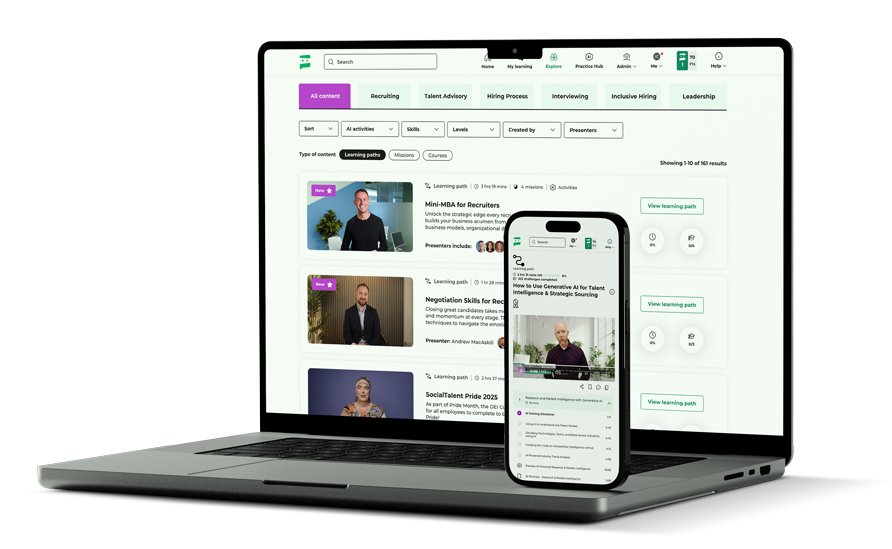STOP! Find Out Why Stop Words Are Ruining Your LinkedIn Searches

Have you ever noticed that sometimes when you run a search for a specific phrase on LinkedIn, the results that show up don’t quite seem right? Chances are you’ve been using ‘stop words’ in your search. “Stop words?”, we hear you cry. “What on earth are stop words and why are they destroying my LinkedIn searches?!”
Big deep breaths. There’s no need to panic, because that’s what we’re here for! Today, we’re going to break down stop words; exactly what they are, why they’re breaking your searches and how you can fix the problem.
What are ‘stop words’, anyway?
First things first, let’s get our heads around what stop words actually are! In a nutshell, stop words are prepositions and articles that LinkedIn commonly ignores from your searches. The bad news is that there’s nothing you can do to stop this from happening. But it’s really important for you to know what they are so that you can prevent your search from breaking and giving results that you aren’t expecting.
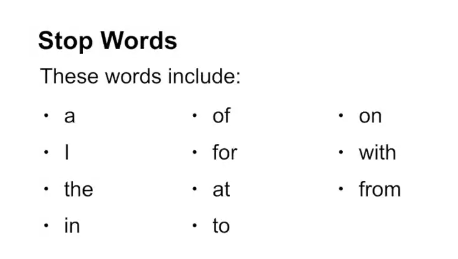 So any phrase you search for on LinkedIn that contains any stop words such as ‘a’, ‘of’, ‘the’, etc, will not work correctly. LinkedIn’s algorithm removes/ignores these words by default every time a search is launched. What’s more is that when LinkedIn ignores the stop words, it also inserts a big invisible ‘AND’ where those stop words used to be, which can throw your search results into complete disarray!
So any phrase you search for on LinkedIn that contains any stop words such as ‘a’, ‘of’, ‘the’, etc, will not work correctly. LinkedIn’s algorithm removes/ignores these words by default every time a search is launched. What’s more is that when LinkedIn ignores the stop words, it also inserts a big invisible ‘AND’ where those stop words used to be, which can throw your search results into complete disarray!
Now, you may think that your Boolean strings are bulletproof (especially if you’re a bonafide #sourcingninja), but believe us, even the most seasoned of recruiters find themselves victim to the stop words stumbling block. Therefore, it’s quite possible that a lot of the phrases that you regularly include in your search strings do contain some stop words.
LinkedIn searches
Let’s take a look at some examples of how a LinkedIn search breaks when stop words are included in the phrase you’re searching for:

If you search “PA to the CEO”, you want to find profiles that contain those exact words, right? However, if you were to run this search, all that LinkedIn will actually search for is this:

Since ‘to’ and ‘the’ are stop words, LinkedIn has ignored them in the search. So instead of looking for one term, it actually breaks it into two terms and by default, puts an ‘AND’ between the two words. In this case, it will actually run the search PA AND CEO. On saying this, chances are that professionals with the job title ‘PA to the CEO’ will definitely show up in your results, but that’s not because the search was run properly, it’s simply because both terms just happen to be in that person’s profile. The fact that they show up in the right order is coincidental in this case.
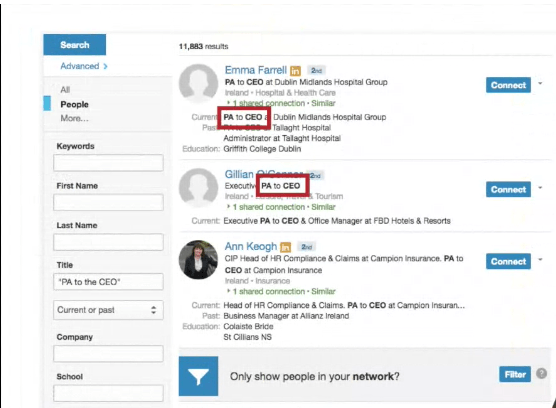
The order in which words show up in the results is actually completely random. ‘PA’ and ‘CEO’ could appear on a profile either side by side, words apart, or even paragraphs apart! So although both words still must appear in the search results, you no longer have any control over the proximity of the two words. Meaning that your results may be kinda-sorta okay, but ultimately you’re losing specificity, and that’s going to be a big problem in the long run.
Another common example of when stop words break a search is when you type in something like this… 
When you run this search in LinkedIn, and click into a profile to take a closer look, check out what happens when you look for ‘4 years of’ on the web page (using Ctrl & F)…
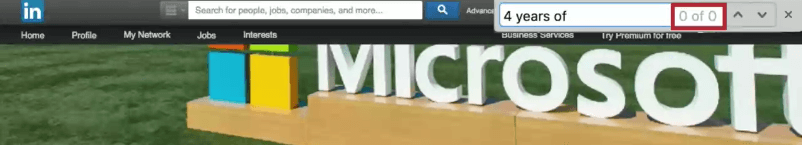
Whereas if you pull that search back to just 4 years, you’ll see that the phrase does appear in the person’s profile.
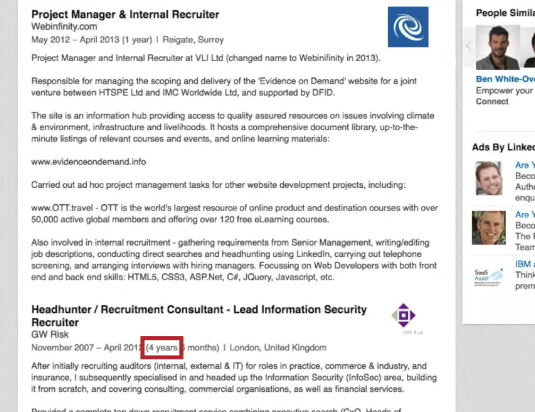
Because ‘of’ was included in the phrasing of the search, it’s only gone and broken it! So you’ll still find the phrase ‘4 years’ and the term ‘experience’ but they aren’t positioned side by side. Imagine all of the time you’ll waste trawling through profile after profile, hoping that some of them actually have “4 years of experience”. Way too much is the answer!
The alternative
So what can you do to stop the stop words?! Well, nothing. Not on LinkedIn, anyway. But don’t panic, because there is a solution! If you really want to find an exact phrase that happens to contain a stop word like ‘a’, ‘of’, ‘the’, ‘in’ and so on, the only way you can do so is by X-ray searching on Google. Essentially all that you’re doing when you X-ray search is looking at LinkedIn results through Google. The reason for doing this is that Google doesn’t actually ignore stop words, so your search is going to work just fine this way.
Here’s what a typical X-ray search containing the phrase you’re looking for would look like:
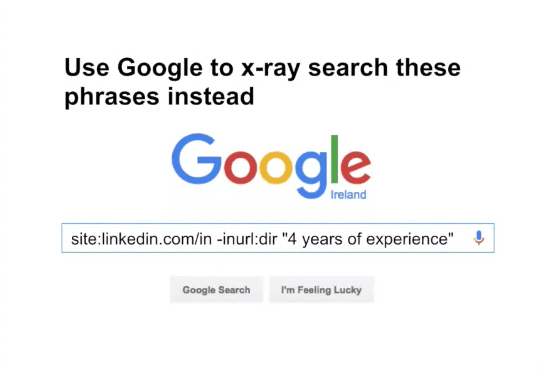
If you take a look at the results below, you’ll notice that all of the web pages (which are individual LinkedIn profiles) will contain the phrase “4 years of experience”. It appears just as it did in the search, so you know that anyone on this list does actually have the exact phrase in their LinkedIn profile. Result!
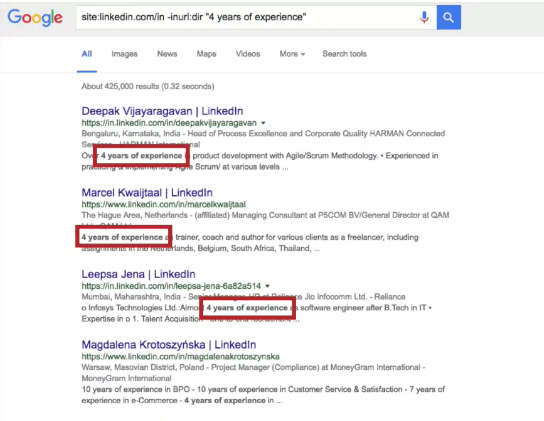
However, it’s important to note that Google is a weaker search engine than LinkedIn when it comes to searching like this since you can’t really control the fields that you’re searching. Plus, there’s also the fact that not all of a person’s LinkedIn profile is going to be visible to Google. So, LinkedIn is still king, let’s not forget that. But when these phrases that do contain stop words are vital to your search, X-ray is a great way to find them!
Limitations
On a side note, be aware that if you’re doing a lot of X-ray searching on Google, you may potentially reach a limit in terms of how many LinkedIn profiles you can actually view when you launch them from Google. This is a relatively new development with LinkedIn, but isn’t something that is happening across the board. Chances are that if you have any sort of a premium license, you probably won’t encounter this limit restriction.
So the moral of the story is that you should be mindful the next time you do a search on LinkedIn. Take a very close look at your search string and ask yourself “Are there any stop words in here?” From there you can weigh up your options – you can either remove the stop words and change your search string accordingly, or perhaps it’s too important a phrase and X-ray is the best way to go about it. Now that you understand stop words, you’ll no doubt be able to save time in the long run either way, so no more head-scratching when your LinkedIn results aren’t what you hoped for!
Was this blog post the most helpful thing ever? Why not check out the SocialTalent platform and see how we can help you raise your recruitment game in so many ways! Get in touch today!