How to: Search Followers of Other Twitter Accounts to Find Great Candidates

Each week, we receive lots of questions about various issues related to social media and the art of social recruiting. But when a particularly interesting Twitter-related query came in to us last week, we felt we needed to share the solution with you all.
The question we were asked was:
How can you search the followers of someone else’s or another company’s Twitter account?
Aha! Great question!
First off: why would you want to search the Twitter followers of a certain company? Well, take Jamie Oliver’s Twitter account for jobs in his restaurants – @jo_jobs – for example. It currently boasts just over 2,900 followers and I think it’s safe to assume that most of the people following that account are aspiring to work at one of Jamie’s restaurants. We can presume that the majority of people who want to work in Jamie’s restaurants will be chefs. Therefore, if I am another restaurant or culinary establishment looking to hire talented chefs, I would be definitely be interested in speaking to the people who follow the Jamie Oliver Jobs account.
Jamie’s Italian #CoventGarden is looking for a talented Assistant Manager! Apply today #jobs pic.twitter.com/ZBeQWSvym7
‚¬€ Jamie Oliver Jobs (@jo_jobs) April 9, 2015
Searching the followers of a particular account is not an option that is currently possible natively on Twitter, nor is it available on Followerwonk (a site we use for most of our Twitter searching).
We did some digging and some testing, and we found that while there are very few websites that provide this type of function, there is a site called Twiangulate that hits the mark beautifully. Here’s how to use it.
How to: Search Another User’s Followers Using Twiangulate
Step One:
Go to Twiangulate.com and register. To use the features of the site, you need to have a registered user account. Sign up is free and only takes a few minutes (you can register using your Twitter account).
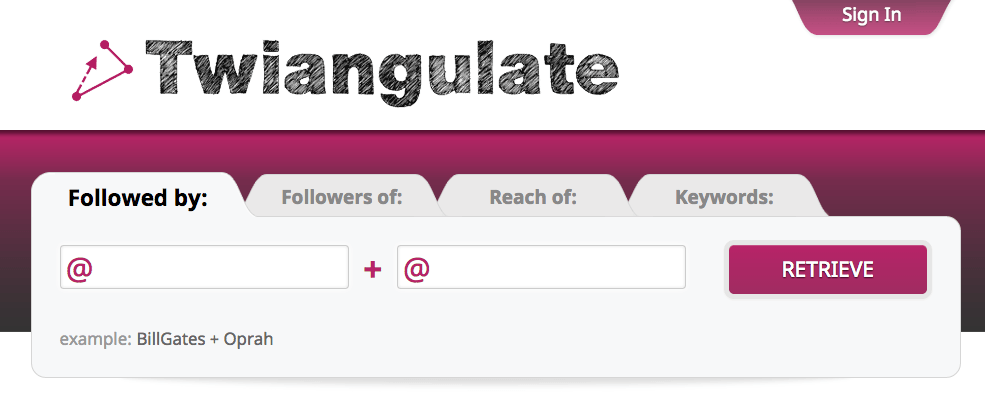
Step Two:
Select the Keywords tab. Once in this tab, you will see two search boxes one with e.g. journalist written in it, and a box with @(optional) in it.
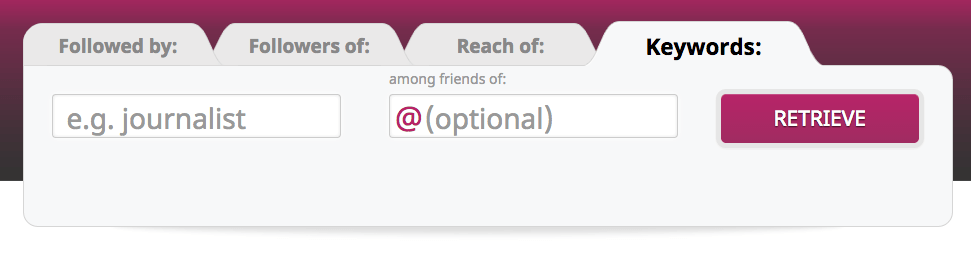
If I am indeed looking to find talented chefs who follow the Jamie Oliver Jobs account, I will write a Boolean string to search for chefs or culinary professionals, who live in the location I’m interested in and put it in the e.g. journalist box, and I will include the @jo_jobs handle in the @(optional) box.
Very important Boolean operator information:
Twiangulate doesn’t use your standard AND, OR and NOT. It uses some alternative characters for these operators:
- AND: use & instead. For example, human & resources
- OR: use the pipe symbol | instead. This is found by holding Shift + Backslash (found on a standard PC keyboard to the left of your Z key, or to the left of the return key on a Mac). For example, (recruiter | recruiting)
- NOT: use ! instead – this exclamation mark must be directly in front of the word you are excluding, without any spaces. For example, junior !senior
My search string for chefs following the Jamie Oliver Jobs account, might look something like this for example:
(chef | commis | sous | cook | culinary) (london | “united kingdom”) !birmingham !glasgow
In this search I am looking for people who have included any of the keywords chef, commis, sous, cook or culinary in their Twitter bio and who have either indicated London or the United Kingdom as their location or bio. In this example, I have specified not to find candidates who have indicated Birmingham or Glasgow as their location.
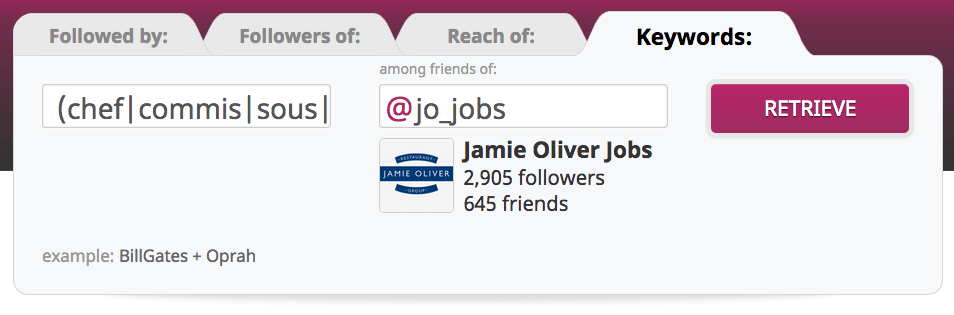
Step Three:
Click Retrieve. My sample search retrieved 15 results. That’s 15 possible candidates that have indicated or mentioned London or the United Kingdom as their location or in their bio, who include any of the keywords I have included in my string in their Twitter bio, and who follow @jo_jobs – just the people I want to contact in relation to my job opening! Like this guy – @husvedat:
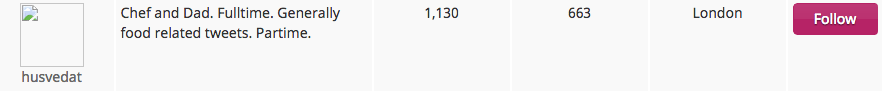
Click his Twitter handle and you’ll be brought straight to his Twitter profile chock full of his tweets about food, recipes and cooking shows. From here I can Follow him, engage with him via DM or just tweet him publicly.
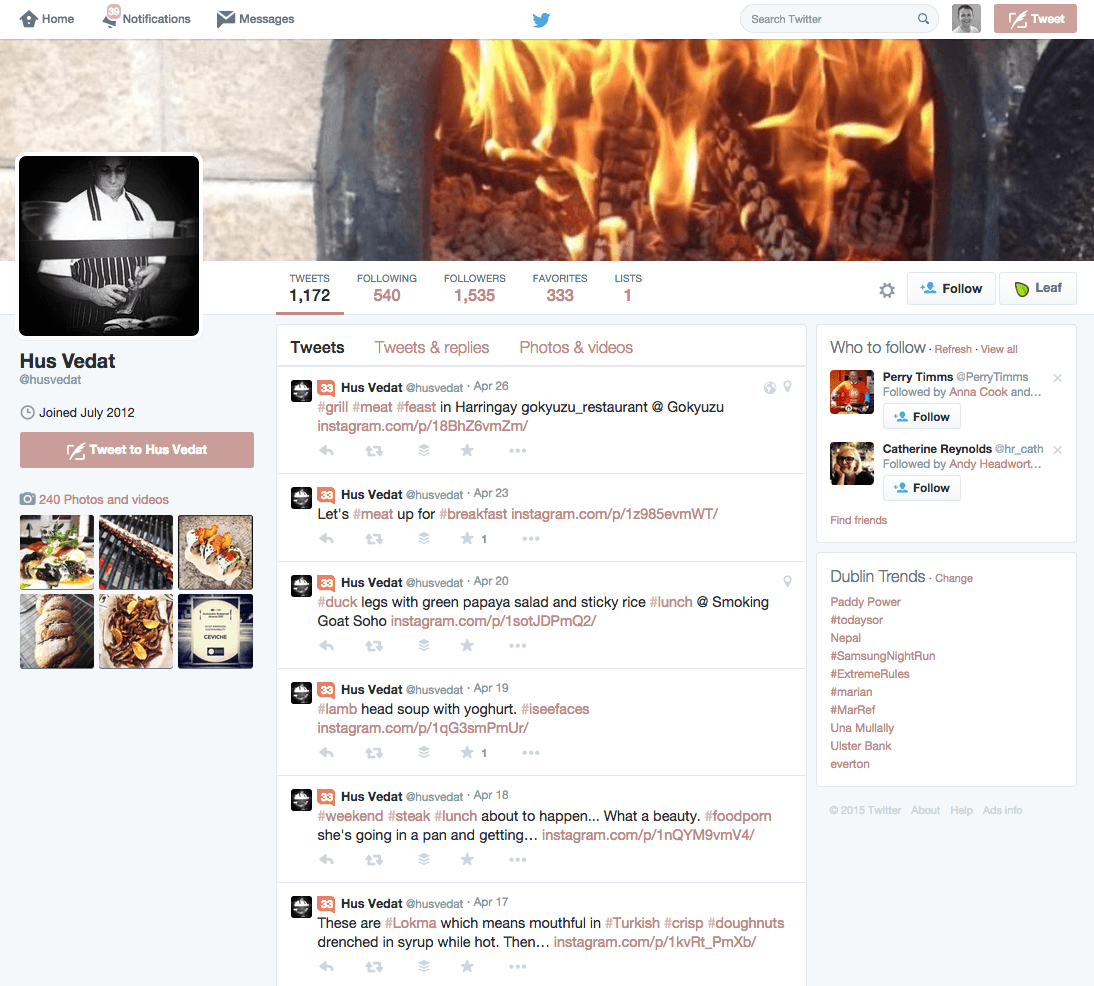
I can also see from his Twitter that he regularly posts on Instagram. Upon further inspection, his Instagram account is really popular (over 2,170 followers) which he uses to post pictures of his culinary creations and ingredients which inspire him. Not only are we salivating like mad, but to us recruiters, it’s yet another means of connecting with him:
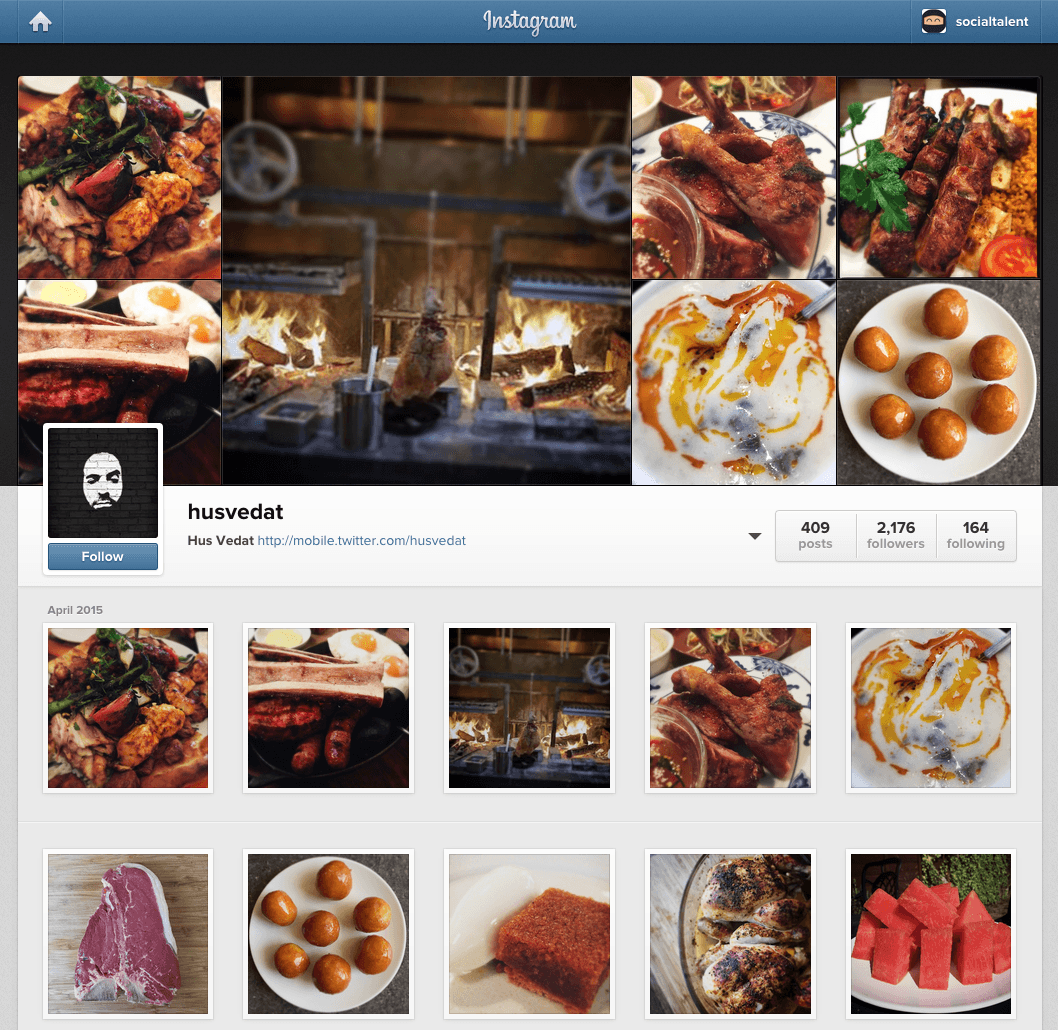
But I can also find out lots of useful information like the hashtags chefs like @husverdat use when tweeting and the other like-minded users he speaks to and mentions.
Step Four:
While not a necessary step, this is a very useful one!
One of the best features about Twiangulate is that it gives you the option to export the list of followers you retrieve as a .CSV file (which you can keep for future reference or add them to your ATS), and you have the option to create a Twitter list with all these followers too. Both are excellent ways to help you create your own database of suitable people to contact:
![]()
Conclusion
Searching your competitor’s followers is a really smart approach to using Twitter to find candidates that can potentially open up a goldmine of contacts for you. All you need is to spend a little time researching who has an audience of people who would be perfect for the job you have, then write a search string to find those potential leads.
Twiangulate is a super useful tool for recruiters, which we hope you’ll be able to put to good use.
Got any Twitter Sourcing success-stories to tell us? Let us know in the comments, and if you try this technique, we’re anxious to find out how you get on!
