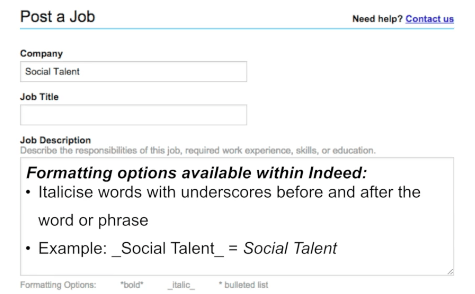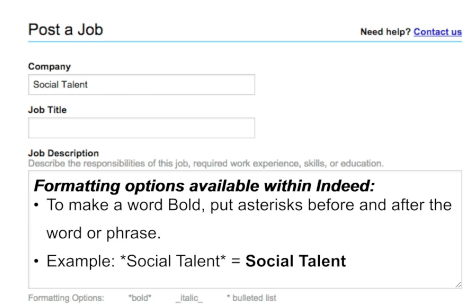Why and How The Best Recruiters Use Indeed To Post Job Ads
Why Indeed?
Indeed is the world’s most popular job board. It takes the pain out of job searching and job seekers love it. It pulls all of the information they need to find their dream job into one site. Candidates don’t need to spend time figuring out who’s hiring- Indeed tells them who’s hiring.
Indeed is a job aggregator, this means it pulls jobs from career sites and classified listings and displays them on its own site. Right under the hungry eyes of the job seeker. If you take some time to browse Indeed you might find that some of your job ads already appear there.
Indeed works well for recruiters too. It is free to advertise jobs directly, there are some paid features available that will help you promote your job ads but these are a nice-to-have not a necessity within the platform.
Indeed also has a built-in ATS to help recruiters manage job applications within the site.
Indeed also provides some interesting insights around competing salaries and companies that are also advertising jobs within your industry or role. Having all of this information available to you means you can create a really powerful job ad that will attract the candidates you want.
Setting up a Company Profile
Before you can start becoming a candidate magnet on Indeed you need to create a company profile. Sometimes Indeed will already have a company profile for you based on the job ads it has displayed for your company, in this case, you can claim your company page and make it legitimate.
Your company profile gives you the opportunity to share your company message. You don’t need to talk specifically about the jobs you are hiring. Instead, you can focus on the description of your company- to give the candidate an idea of what type of people they might be working with.
If a candidate comes across a job ad that Indeed has pulled from your site they are likely to check out your company page. So stay ahead of the game and get your Indeed company profile in order so they can do all of the initial research done in one space.
All of your live jobs will live under this company profile so take control of your brand!
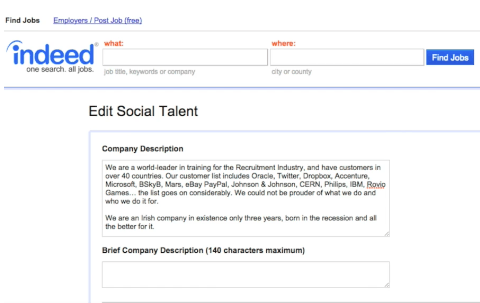
Add a description of your company, your team and what you’re hiring for.
This is your opportunity to really capture the candidate;s attention so don’t just stick to the boring stuff.
Refresh your memory on how to create a flawless company description when writing job ads. Your brief company description is only 140 characters long (tweet size). Then use this checklist to make the rest of your company profile look really polished and professional
- Add a high-resolution company logo
- Location and Industry information
- Add company website and social media links
- Add custom links for LinkedIn pages, talent communities, YouTube playlists etc
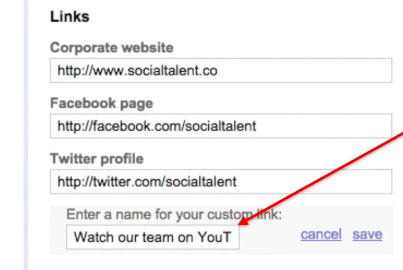 custom links are especially great to use because you can direct potential candidates towards all the other platforms that you use to promote your employer brand.
custom links are especially great to use because you can direct potential candidates towards all the other platforms that you use to promote your employer brand.
The real advantage to custom links comes with the call-to-action. You can input your own CTAs that will help reinforce your company message to candidates. You don’t just send them to your YouTube channel you tell them to “Watch our team on YouTube”. This extra level of engagement will really help people gain an idea of what it’s like to work for your company.
Posting Job Ads on Indeed
Indeed allows you to post your job for free. Another great feature of Indeed is the ability to format text when writing job ads. This gives you the opportunity to really customise your job and draw attention to key features of the job you are recruiting for.
You can bold keywords by putting asterisks before and after the word or phrase.
Example: *Social Talent* = Social Talent
Italicise words with underscores before and after the word or phrase
Example: _Social Talent_ = Social Talent
To create a bullet point list, use one asterisk plus a space: * Social Talent• Social Talent
• Social Talent
Formatting makes it easy for people to read your job ad. Remember to bold all important keywords and provide plenty of headings. Why not try formatting one of your existing job ads!
Indeed Apply
This is one of the niftiest features of Indeed and the reason for its overwhelming success. Once a candidate has set up their own profile there and filled in an application once, they can use this same format of resume or application for all jobs on Indeed. It is why they have a higher volume and often higher quality applications. Indeed’s own research showed that:
- Over 50% of worldwide job search traffic comes from mobile devices and tablets
- Job seekers who have set up an account with their CV/Resume can apply for jobs from their mobile device
This means applicants can search for their dream job as they please and apply for roles very easily thanks to Indeed Apply. Applicants can include a cover letter and answer screening questions with just a few clicks.
Indeed ATS
If you don’t have access to an ATS (applicant-tracking-system) Indeed provide its own version that anybody can use. Alternatively, if you do have an ATS that you use Indeed can work alongside it. You can check if your ATS integrates with Indeed.
Using the Indeed ATS you can keep track of all applicants and centralise all of your information. This will help you monitor candidates progress through the hiring process.
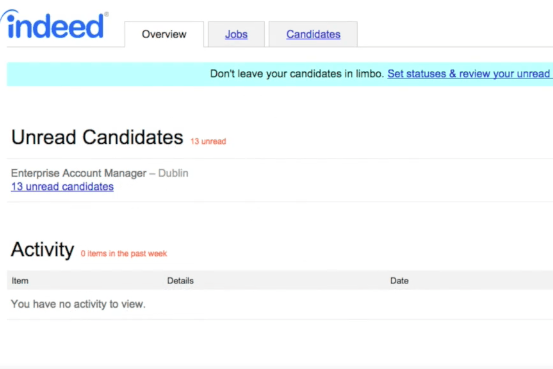
The Indeed ATS can help you keep track of candidates who apply for the job ads you have posted. Check the unread candidates for new applications
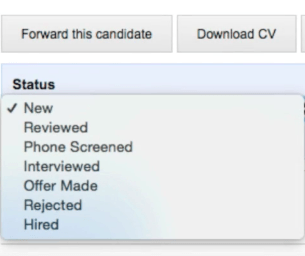
Move your candidates through the different stages of the hiring process
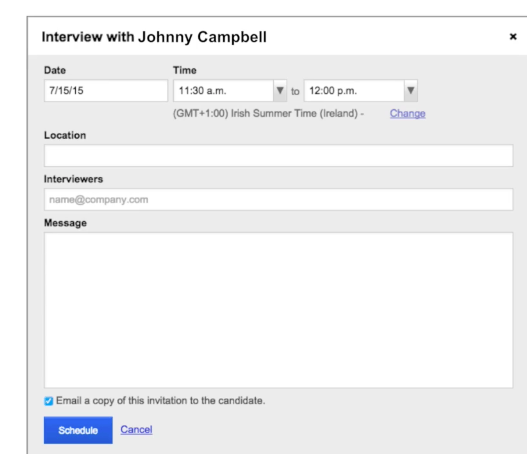
Use the provided templates to help you engage with candidates quickly and easily
Now you have all you need to become a master of Indeed.com! Get started today and watch the applications to your job ads soar!