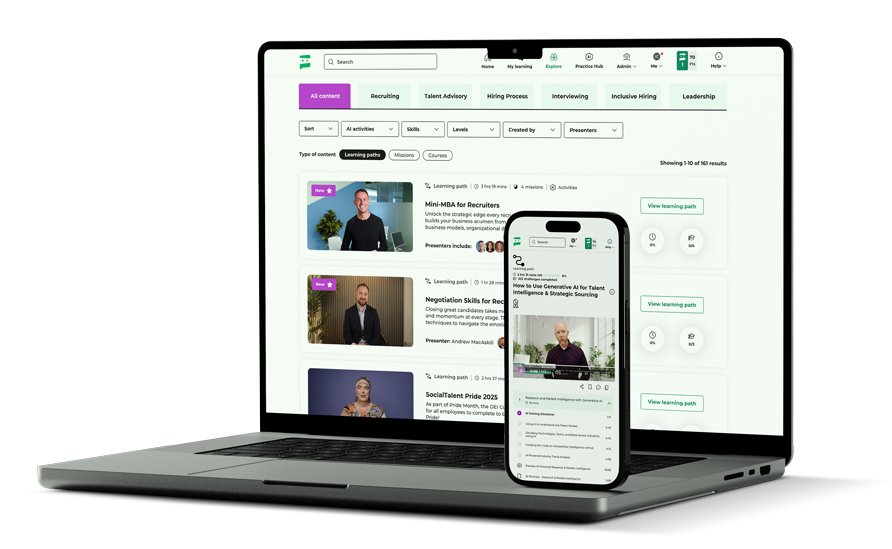By Siofra Pratt

At Social Talent we’re all about working smarter so that you can live happier, and very often working smarter means utilising a range of specially designed online recruitment resources and tools to help you get the job done. Over the years, we’ve introduced you to numerous online tools each with one purpose and one purpose only, to make your working life easier. This list is no exception!
So without further ado, here are 7 incredibly useful online recruitment resources you need to start using right now:
Crystal
- Useful for: Helping you improve candidate engagement.
According to the users of our Black Belt in Internet Recruitment programme, one of their biggest concerns day to day is how to successfully engage talent. And if you’re anything like them, you’re going to love our first tool recommendation: Crystal.
Formally known as Crystal Knows, this Chrome extension analyses public data to tell you exactly how to communicate with different individuals and it helps you do so across a variety of platforms including LinkedIn, Twitter, Facebook, and Gmail. And take it from us, it’s exceptionally accurate! Using personality detection technology, Crystal creates unique personality profiles for every person with an online presence, to show you how to communicate with them in the most effective way. In other words, it helps boost a recruiter’s candidate response rate by helping you speak/write in the style preferred by your chosen candidate. No joke!
After installing the Crystal Chrome extension, when you view a LinkedIn/Facebook/Twitter profile just click the Crystal section which will automatically appear under their profile, to visit that LinkedIn user’s full personality profile on Crystal’s website, where you’ll learn the best way to communicate in several instances with that person, based on their unique personality:

Take Michelle’s profile for example. On her profile it tells me with 90% confidence that she is “very loyal, ambitious, and accommodating, but it might take longer to earn her trust than most other people.” As a result, if we were contacting with her via email about a job opportunity we would need to “state our purpose for the email in the first sentence”, “use emotionally expressive language” to drive her to action, and employ the use of some emoticons. Exceptionally practical, insightful and useful information when trying to contact someone for the very first time about a role, I think you’ll agree!
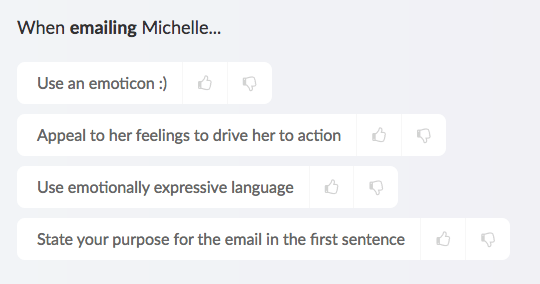
Or, if you’re using Crystal in conjunction with Gmail, Crystal will give you real time suggestions on how to compose and phrase your email to that person right within the compose box itself:
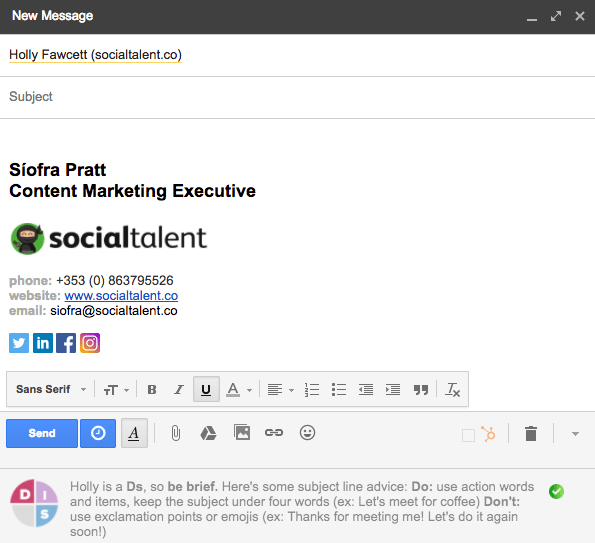
ContactOut
- Useful for: Finding email addresses and contact details of hard to reach candidates.
Ok, so this is one of the most accurate email finding tools we’ve found in addition to Rapportive and Prophet. In a nutshell, ContactOut is able to instantly find the personal email address and phone number (sometimes) of any candidate from their LinkedIn profile by automatically searching other social media sites and the broader web using an AI engine. The best part? All emails provided are triple verified and 97% accurate. WIN!
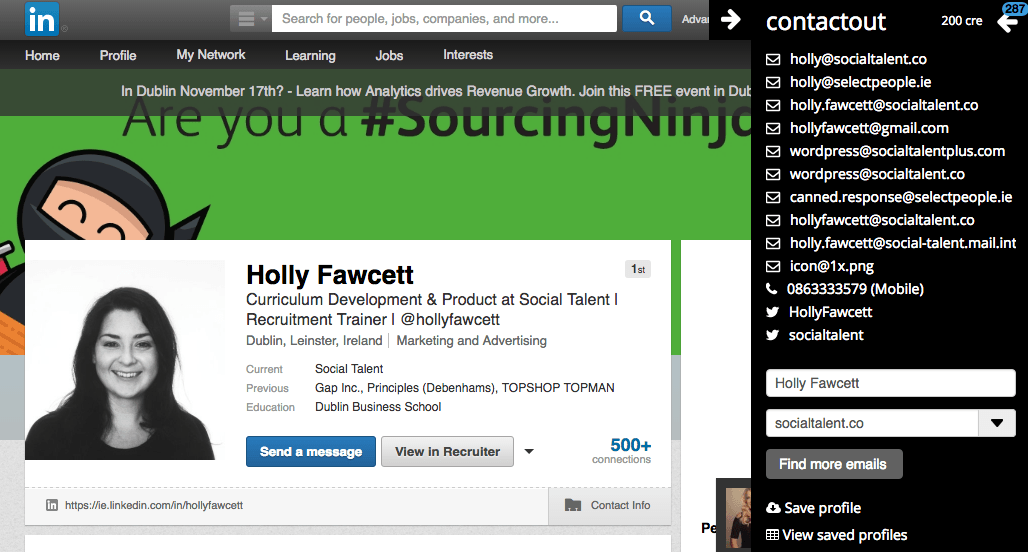
ContactOut also lets you easily export LinkedIn profile information and contact details in one click to either a CSV or a Google spreadsheet. Oh, and it’s been endorsed my some industry heavy hitters including Dean Da Costa.
Know Your Worth/LinkedIn Salary
- Useful for: Salary information that will enable you to have a nuanced discussion with candidates about how the skills, experience, and education may influence their pay.
There has been A LOT of talk around the topic of salary and salary transparency these past few weeks. It started when both ZipRecruiter and Indeed added the ability for job seekers to select a “Check Salary” option on job ads included on their site, and it continued when Glassdoor released “Know Your Worth” – a tool that allows people gain insight into how much money they make in comparison to other people working the same or similar job. And the discussion ramped up a gear last week when LinkedIn announced they too were introducing a salary tool called “LinkedIn Salary” to help professionals “make better career decisions and optimise their earning potential now, and in the future.” Heck, we even wrote an article entitled “10 Reasons Why You Should Include Salary Ranges in Your Job Ads“, which discussed why you should include salary ranges in your job ads.
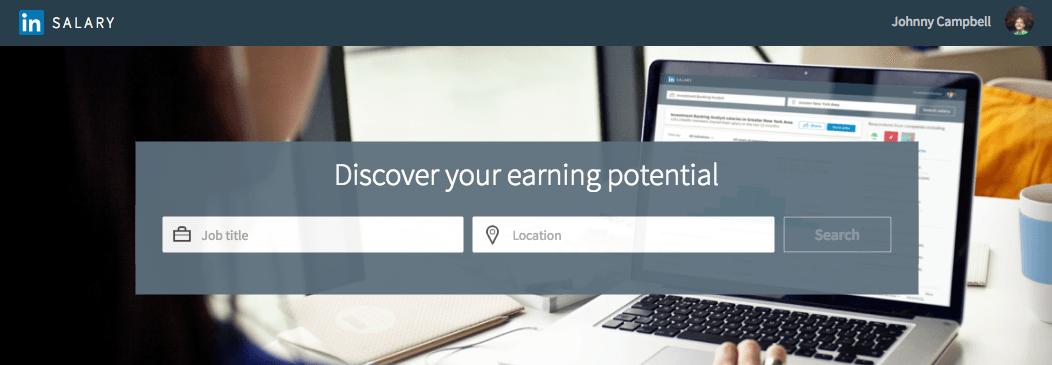
The discussion of salary transparency isn’t going away. And as more and more sites start to give jobseekers the ability to find out what they should or could be paid, it will become increasingly important for recruiters to educate themselves about salary. Therefore, we recommend taking advantage of these new salary tools (specifically Glassdoor’s “Know Your Worth” and LinkedIn’s “LinkedIn Salary”) when putting together job specs or discussing your next intake with your hiring manager. Using them will prepare you for what compensation the candidate will expect and give you a proof point that your pay is competitive. The information the tools give you with will also provide you with a background for a nuanced discussion about how the candidate’s skills, experience, and education may influence their pay. And in the cases when candidates are unwilling to discuss their current salary, these tools can be used as a reference point.
Click here to access “Know Your Worth” or click here to access “LinkedIn Salary”.
[cta-blog]
The Gender Decoder
- Useful for: Ensuring your job ads are free of gender bias.
Looking to improve gender diversity in your organisation? Who isn’t these days! But did you know that one of the best places to start is with your job ads. Are they appealing to women as well as to men? Is the language you’re using too masculine or too feminine?
Find a digital copy of the last job ad you wrote. Highlight the text, right-click and copy it in its entirety. Now, go to a website called gender-decoder.katmatfield.com. When you’re there, right click and paste your job ad into the text box provided. The Gender Decoder will then tell you whether your job ad is feminine-coded (i.e. if your job is written with more of a leaning towards a female candidate), masculine-coded (i.e. if your job is written with more of a leaning towards a male candidate) or neutral (i.e. if your job has no leaning towards male or female candidates), based on the language you’ve used to construct it.
In this example, we copied and pasted a random job ad from Indeed for a Desktop Publisher in London, UK:
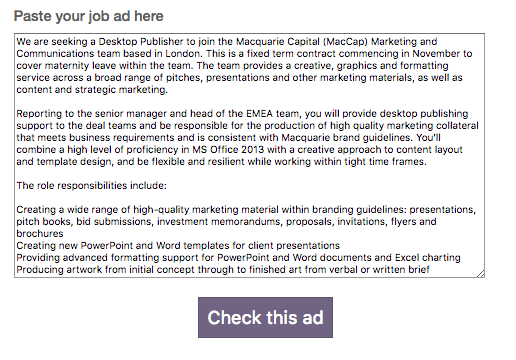
According to the Gender Decoder, this ad is feminine-coded i.e. has too many stereotypically feminine words used in its description:
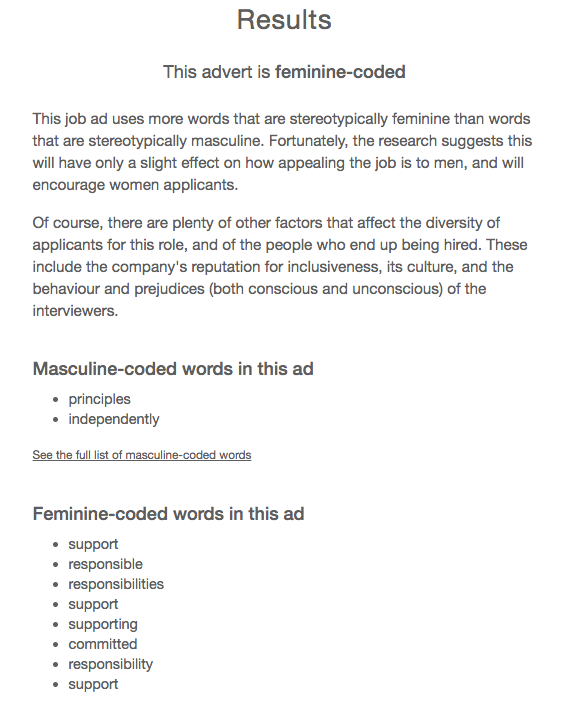
Fortunately, according to the Gender Decoder, the research suggests that this will have only a slight effect on how appealing the job advertised is to men, and will encourage women applicants. However, ads that have more stereotypically masculine words will risk putting women off applying. So test your job ads and see whether or not your particular gender bias has affected how you’ve written your job ads. You might be surprised at the results!
Test your job ads in the Gender Decoder here.
Facebook Search
- Useful for: Utilising Facebook’s Graph Search function successfully.
Intelligence Search’s Facebook search tool takes the hassle out of using Facebook’s Graph Search when you go looking for candidates on Facebook, by doing all the legwork for you. It makes use of over 10 different Facebook operators and combines them in ways to tap the mine of information on Facebook and create all sorts of complex searches so you can find exactly the type of candidates you’re looking for.
And the tool has just had a massive update! The tool’s creator, Shane McCusker, announced just over a week ago that the latest version now includes Facebook searching for People, Posts, Pages, Events, Groups and Photos. According to McCusker, “perhaps best of all for sourcing, I have been able to introduce AND and OR searching on top of Facebook Graph. I don’t think that this as ever been done before.”
And the feedback so far, has been very positive. Sourcecon’s Shannon Pritchett said, “I noticed the results right away. The ability to use the OR operator works very well.” In a post about the update, Pritchett also included a number of screenshots of searches she had undertaken using the new tool. Check out this one for a recruiter living in either Madison Wisconsin or Milwaukee Wisconsin for example:
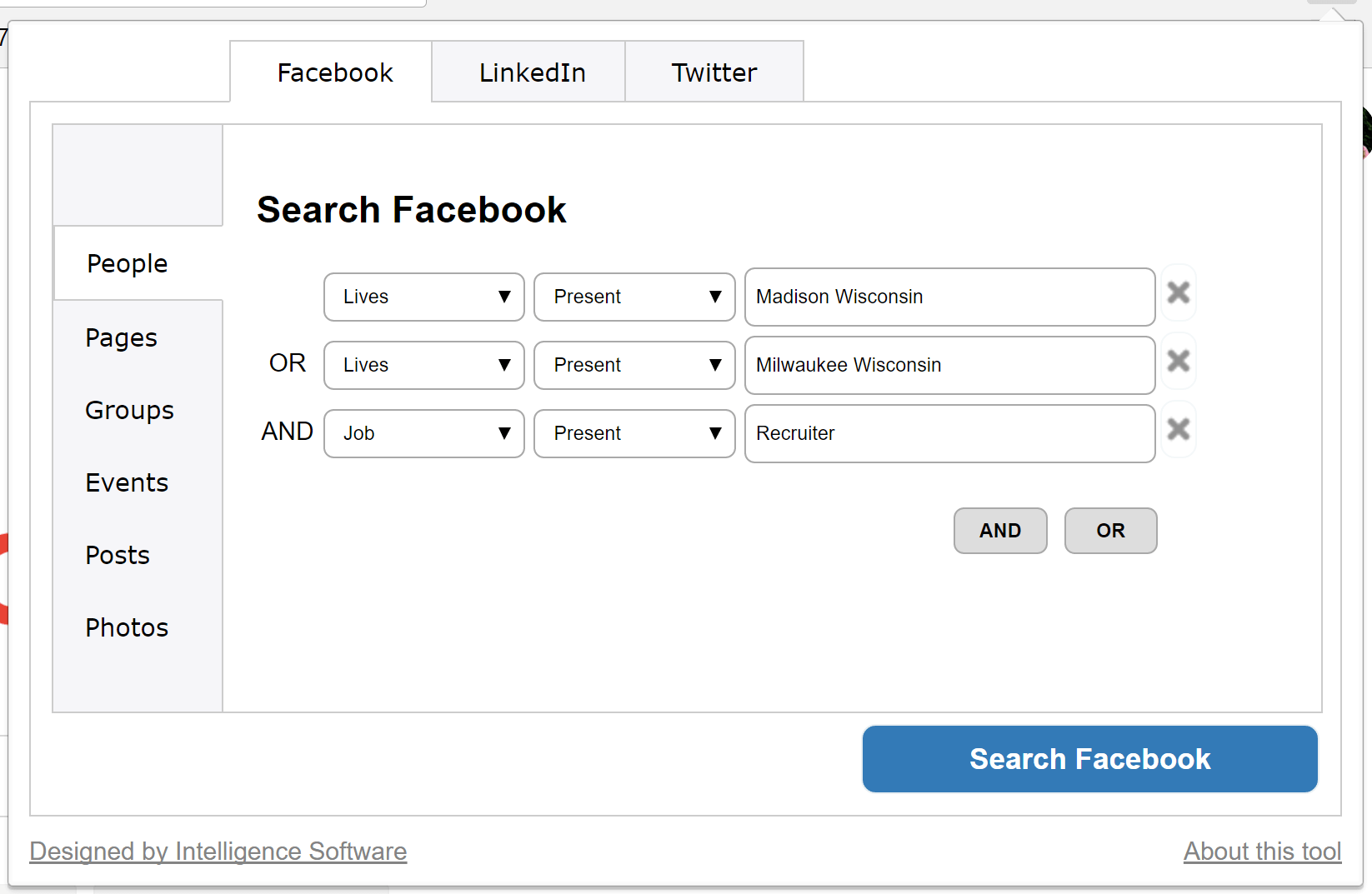
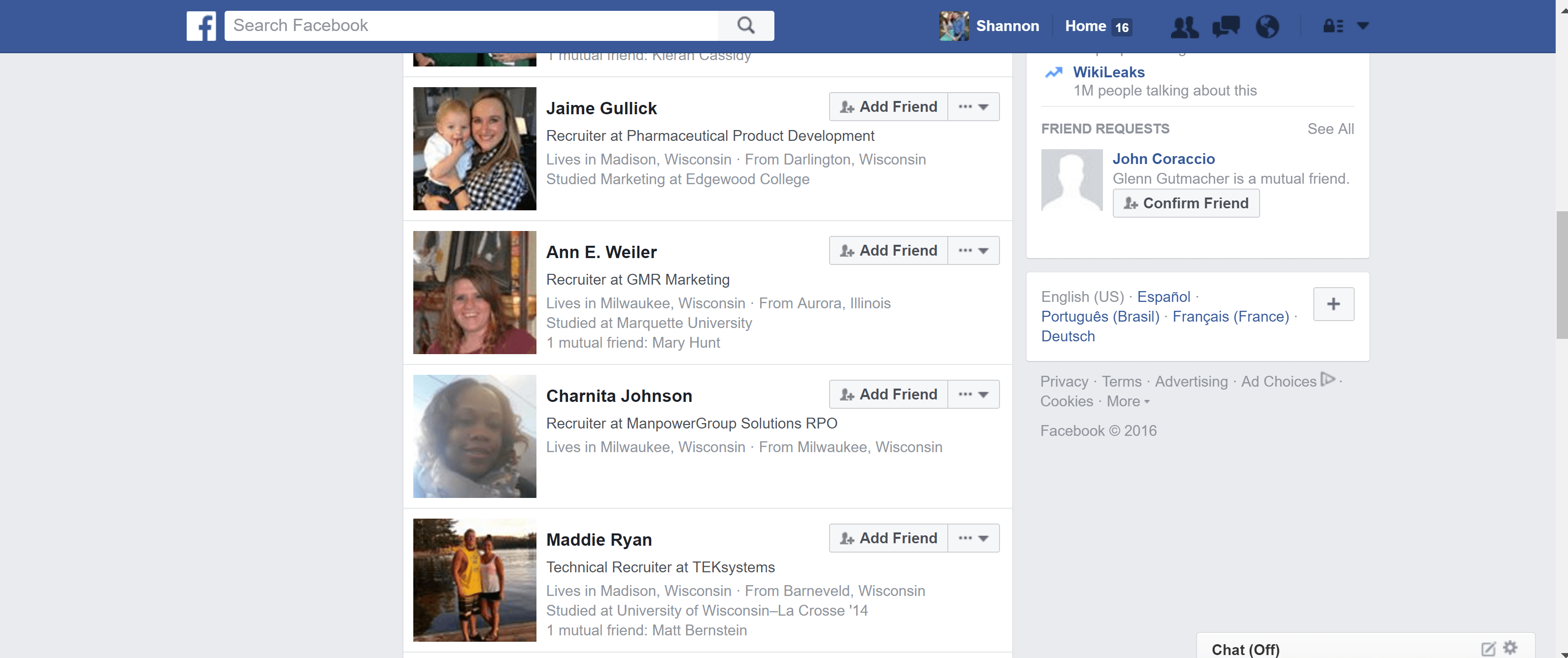
Download Intelligence Search here.
Gorgias Templates
- Useful for: Constructing hassle free emails.
Do you send the majority of your day composing and sending email to candidates and clients? If so, it’s time you gave Gorgias Templates a look. Basically, this Chrome extension (which we first saw demonstrated at SOSUEU in Amsterdam back in September) helps you to write emails faster by enabling you to create your own keyboard shortcuts and templates across a wide range of email providers including; Gmail, Outlook, Yahoo Mail, LinkedIn, Facebook and more.
Oh, and if you can’t be bothered to remember your various shortcuts, you can just search and insert templates right inside the compose box. Handy, right?!
Download Gorgias Templates here.
SourceHub
- Useful for: All of your sourcing needs.
Ok, we couldn’t do a list of useful online recruitment resources without mentioning our very own SourceHub – an exclusive one-stop shop for sourcing!
If you struggle to get to grips with using Boolean to create more effective searches, you’re going to LOVE SourceHub. SourceHub negates the need to use Boolean, by implementing taxonomies to perform comprehensive searches for you, based on very little data. For example, if you need to find great candidates on 15 different social sites (including LinkedIn, Twitter, Facebook, About.me and GitHub), all you need to do is enter the title of the job you’re looking to fill, the skills the candidate needs to possess, and the location you’re looking for the candidate in. No ANDs, ORs, or NOTs. Just tell SourceHub exactly what you’re looking for, in simple terms, and it’ll do the hard work for you – literally.
Complete the fields with the terms/locations you’re looking for candidates with/in:
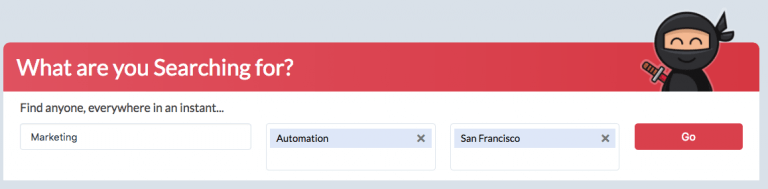
Customise your search by adding or removing any of the pre-populated synonyms in the ‘job title’ and ‘skills’ fields:
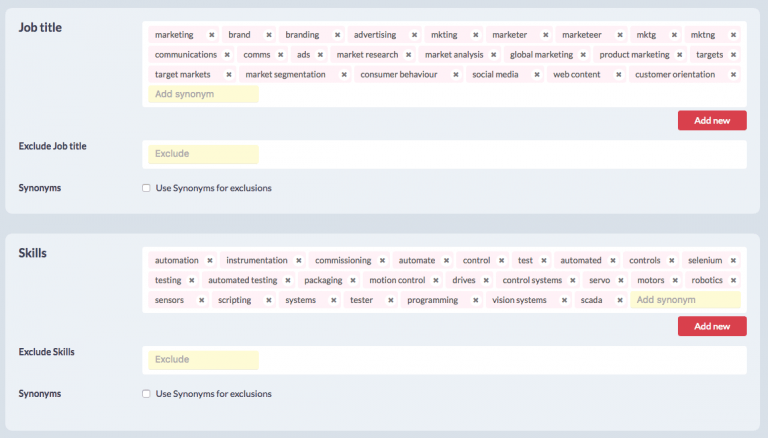
Open your search on any of the following websites:
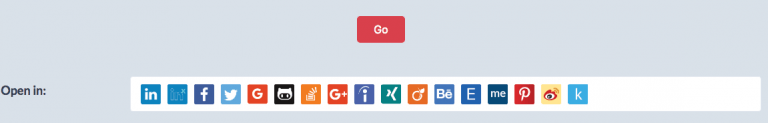
Looking to level-up your online recruitment training? Get in-touch with SocialTalent to see how our content can help your organization.