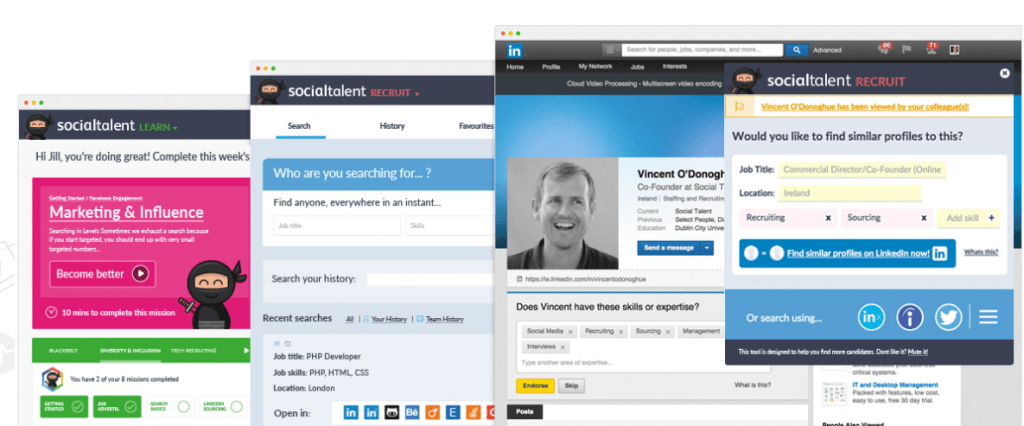How Recruitment Managers Can Improve Their Team's Performance
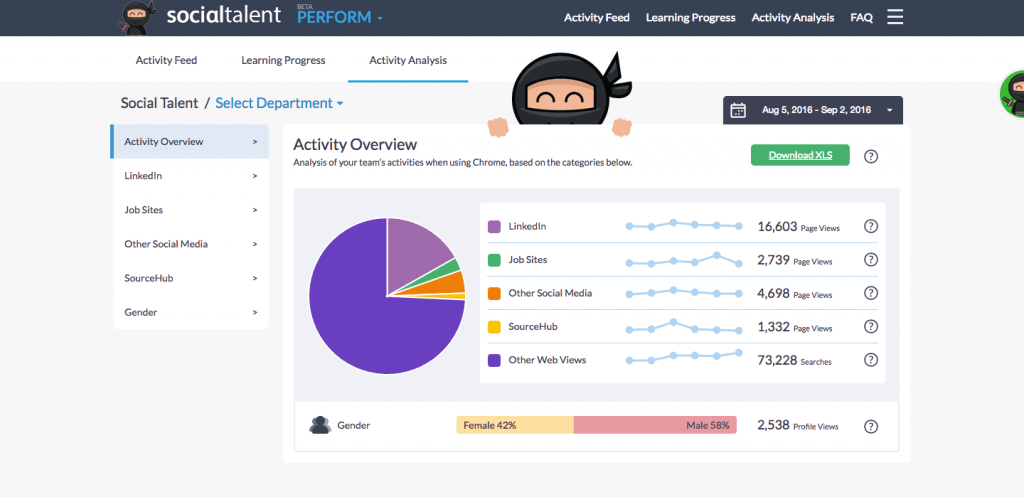
If you’re a Recruitment Manager, we have some questions for you. How do you currently track the performance of your recruitment team? Do you know what websites your top performers spend most of their time sourcing on? What’s the ratio of Boolean searches performed to LinkedIn profiles viewed within your team?
There’s a famous quote that says ‘The whole is greater than the sum of its parts’, and when it comes to recruiting, this definitely rings true. It’s all well and good to have your top performers that you can rely on to make placement after placement, but without having the knowledge of what it is that they’re doing and being able to share all of those tips and tactics, you’re ultimately doing your entire team a disservice.
Enter the new and improved version of ‘Perform’, the recruitment manager’s insights engine, specifically designed to help Recruitment Managers get insights into their team’s activity, and ensure that every recruiter is reaching their full potential and ultimately, delivering results!
What ‘Perform’ is all about
As part of our wider ‘Learn, Recruit, Perform’ platform, ‘Perform’ is reserved solely for Recruitment Managers, as a way to dive into the analytics around their team’s sourcing activity. So when a Recruitment Manager logs into the platform and clicks on the ‘Activity Analysis’ section, here’s what they will now be able to see:
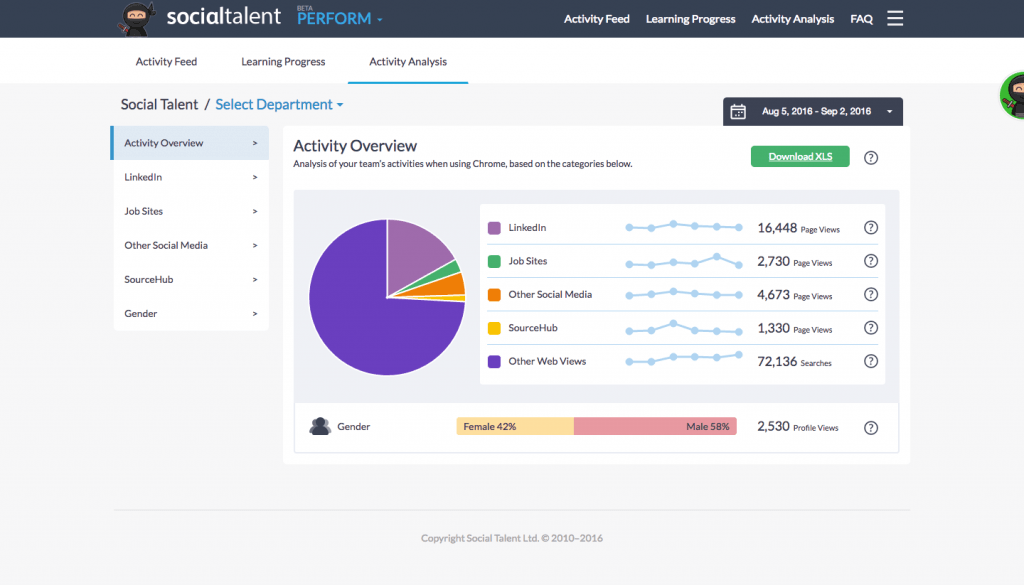
The ‘Activity Overview’ gives an overall summary based on aggregated data, to see where the team is spending the majority of their time online (using Chrome). This is broken down into 5 categories: LinkedIn, Job Sites, Other Social Media, SourceHub, and Other Web Views. There’s also a ‘Gender’ category which clearly shows the overall Female/Male split in terms of the profiles that are being viewed by the team. You can customize the date range to see activity over any specific period of time – daily, weekly, monthly, quarterly and so on. From here you can drill down all of this information even further by each individual category. Let’s take a closer look at each one…
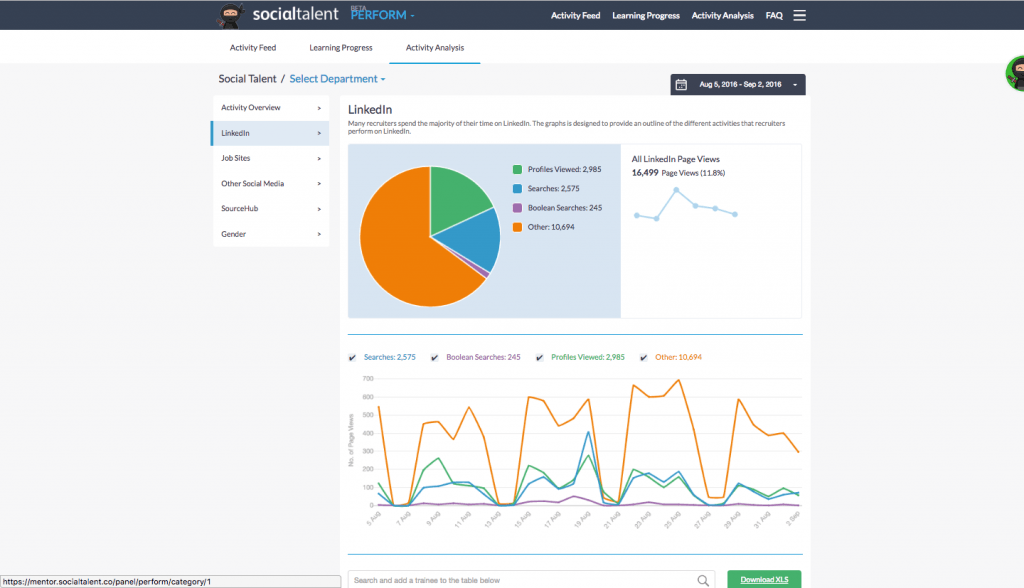
Looking at LinkedIn statistics, you can see the breakdown of page views on the site – from ‘Profiles Viewed’ to ‘Searches Performed’, to ‘Boolean Searches’, and so on. Scroll down a little further and you’ll be able to see this:
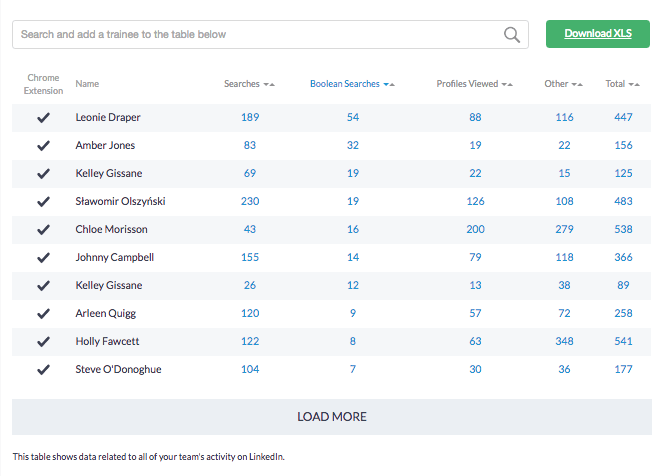
It’s a list of each person on your team’s LinkedIn activity. You can sort every subcategory from the highest figures to the lowest, and vice versa. This gives Recruitment Managers an excellent insight into what exactly it is that everyone on their team is doing on LinkedIn. Remember, something like the number of LinkedIn searches performed or profiles viewed shouldn’t be viewed as a KPI. You should already know who your top performers are based on the numbers of placements made. Now it’s time to look closely at their activity so that you can find out the ‘how’, rather than the ‘who’.
Perhaps your top performers view fewer profiles and use more Boolean searches than anyone else on the team. Therefore, you know that their searches are more accurate and they don’t need to trawl through hundreds of profiles to fill one job. Similarly, you may notice that someone on your team who’s struggling has the highest number of searches and profiles viewed. So it’s fair to say that this person may need some extra help with Boolean in order make those searches more accurate!
Job Sites
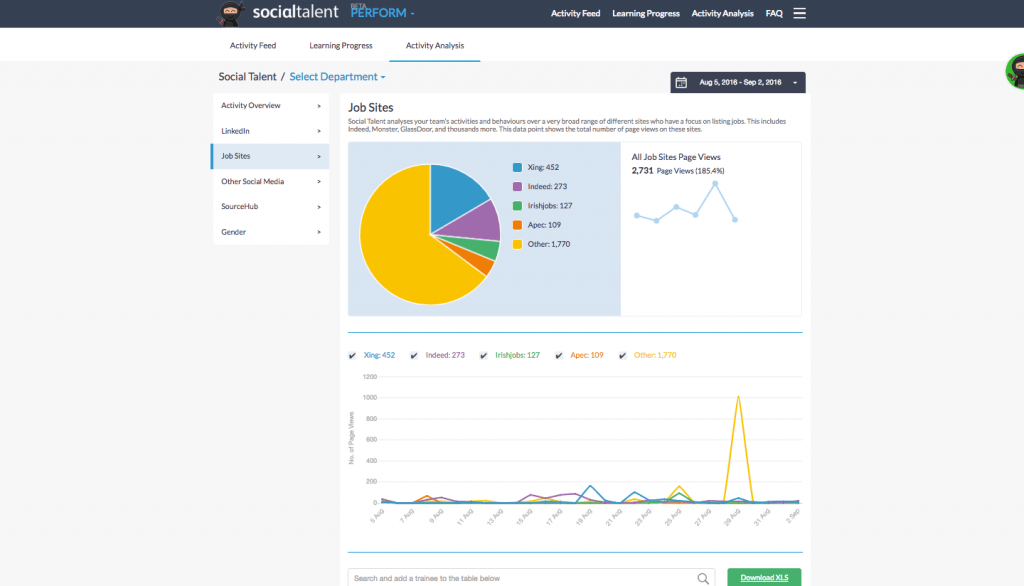
The ‘Job Sites’ section gives you a breakdown of the websites being visited by the team that fall into the ‘jobs’ category. There’s also a detailed graph that shows spikes and dips in activity, as well as the complete list and breakdown of users so that you can see all of the members of your team who are using these sites for sourcing. So if for example, you have a recruiter who has a client in the German/Dach region but is showing little to no activity on Xing, you’ll be able to advise them that they need to focus their efforts on Xing for better results.
Other Social Media
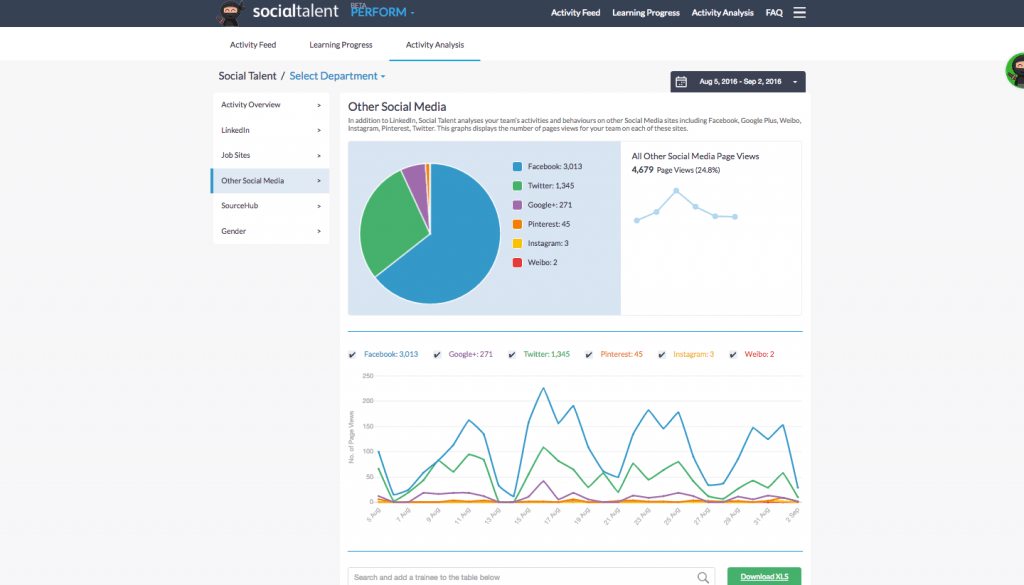
We’re always sharing tips and tricks on how to find top talent on social media sites like Facebook, Twitter, and Instagram, so this is a great way to see how resourceful your team is when it comes to social sourcing. Again, you may notice a trend whereby one of your top performers spends quite a bit of time on Twitter. So it might be worthwhile to sit down with that person and figure out how many placements they have made from sourcing on Twitter in the past month. That way you can share this information with the team as a way to improve their social sourcing efforts.
SourceHub
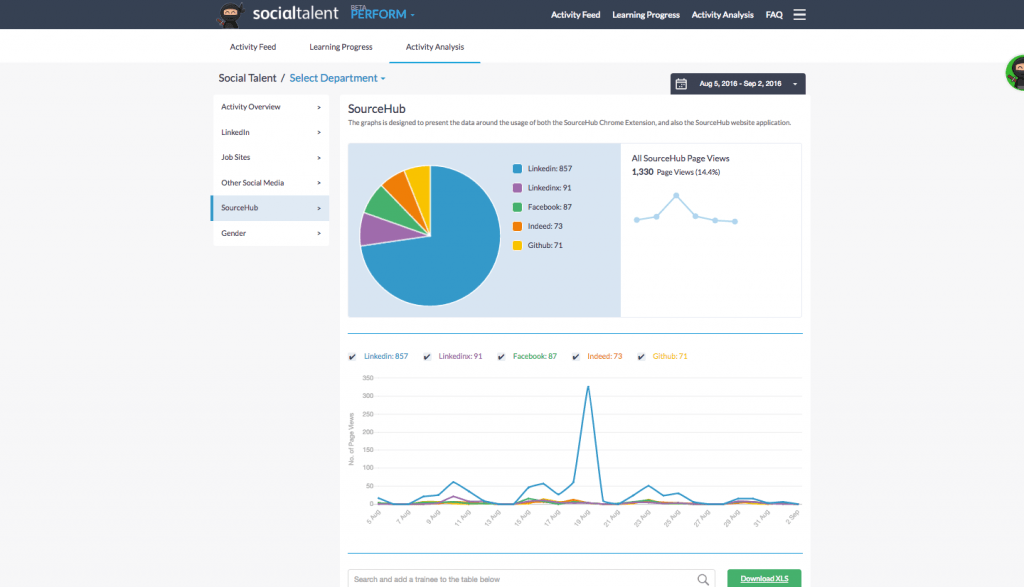
When it comes to SourceHub activity, the first thing that you can (and should) do is to make sure that every person on your team has downloaded the Chrome extension, based on your user list in the SourceHub category. You’ll also be able to see all of the platforms the searches created with SourceHub are being launched in, be it LinkedIn, LinkedIn X-ray search, Facebook, Indeed, Github, etc. You may notice that the same underperformers that have the highest number of searches in LinkedIn aren’t using SourceHub at all. This is a great opportunity to encourage them to start using SourceHub so that they are getting the help they need to build better Boolean searches.
Gender
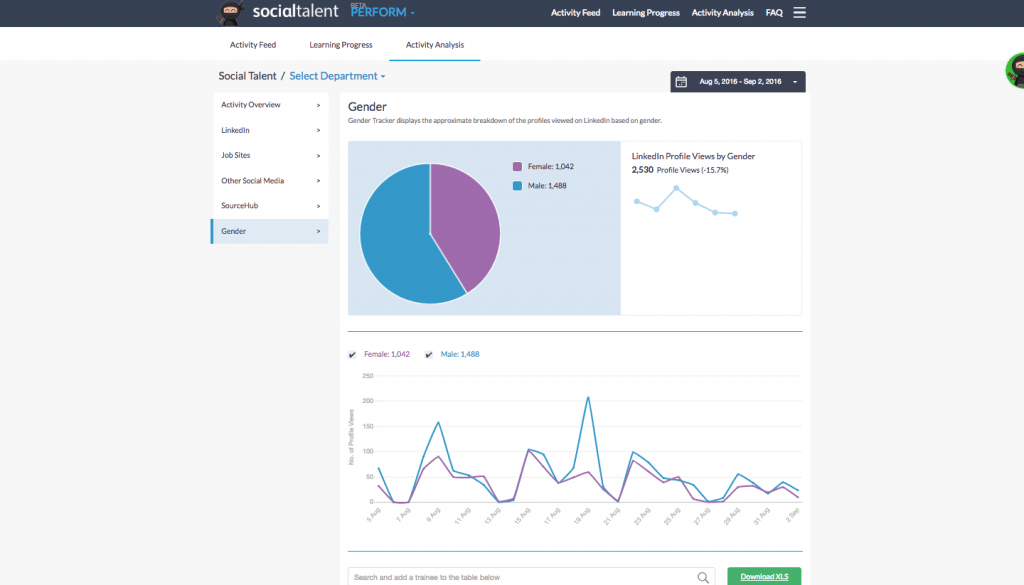
Finally, you can dive into the ‘Gender’ category. This information is so interesting for a Recruitment Manager to be able to examine. What does the split between Female and Male profiles viewed look like? Is it more or less 50/50, or is there a clear imbalance? With diversity being such an important issue in recruitment, it’s vital that managers are tuned into any potential biases that may exist within their team. So if the results show a definite swing in one particular direction, perhaps it’s worth getting the team involved in our Diversity & Inclusion programme so that they can become aware of their own unconscious biases and improve their sourcing techniques to find more diverse talent.
And there you have it – just some of the features of the new and improved version of ‘Perform’! Remember, insights and information are only as good as what you actually do with them. By having a capability that facilitates actionable analytics available to Recruitment Managers that is delivered in a very clear and concise way, it’s going to make the ongoing task of improving your recruitment that little bit easier. We hope you’ll love it as much as we do!
If you’re a Recruitment Manager and you’d like to learn more about ‘Perform’ as well as with our entire learning platform, we’d love to speak with you! Click here for more information, or you can Request a FREE Demo from a member of our sales team.