5 Ways to Improve Your Job Advertising Social Status Updates
You’re on LinkedIn right? You post your jobs as status updates on social networks like LinkedIn, Twitter or even Facebook pretty regularly, right?
Grand, we’re on the same page.
Now, typically recruiters (like you) do this in a pretty unexciting, bland and automated way. I have a lot of recruiter connections on LinkedIn. I tend not to follow many recruiters on Twitter because my stream gets filled up with the most boring content (boring job postings of [insert job title] in [insert location] etc) of all time. Sorry. Here are 5 tips to improve your job advertising social status updates!
Tip 1: Use Automated systems with care.
Just looking at my stream in LinkedIn, out of the first 20 posts, 12 were jobs. Every single one of them came from Bullhorn Reach. In case you’re a recruiter who’s yet to hear of Bullhorn’s automated job posting service, bare with me.
Anyway, each recruiter used one of three automated messages:
“Are you a good fit for this job? [Proceed with job title as you’ve writ…]”
or,
“I’m hiring for this position – awesome culture – check out this opening”
or,
“[Insert company name] is hiring! [Insert job title] in [insert location]”

I’ve nothing against Bullhorn Reach (I think it’s an excellent product), but please… You may think you’ve personalised your message, but those automated prompts are used by EVERYONE!
What do I do instead?
If you are going to use an automated social posting service like Bullhorn Reach, please personalise each of your messages with something you have written yourself. Originality in a sea of beige stands out!
Tip 2: Tell people what to do
Not one of these status updates had a call to action in them. As a marketer, a part of me dies inside each time I see this. Sometimes, you just need to spell it out to people to do the thing you want them to do.
What do I do instead?
Click here!
Check out more info on this link —> http://bit.ly/inviteholly
Call me now on [+12 345 6789]
Tip 3: Create some sense of urgency
You know your vacancy has a deadline – where’s the harm in telling your network this? By the time someone in your network has mulled the idea of applying to your role, the role could have hit its deadline or passed into the next phase.
How do I create urgency?
Opportunities like this at this company don’t come along often, apply now!
This is the role of a lifetime, what are you waiting for? Call me now to discuss how this could be the best move you’ve ever made…
Deadline for applications is XX December, apply now!
Apply now for immediate consideration!
Tip 4: Know your audience, and your channel
If you are posting your job vacancy to LinkedIn, LinkedIn will take the first image available on the page you’re linking to with the full job description and add it to your post. It’s trying to make its newsfeed look far more sexy than it currently is with all those boring job status updates, Christ…
You know there’s going to be an image added to your job status update, so put an image into your job ad! Simple.
Whether its your company logo or whatever, just please make it something. It can’t be Bullhorn Reach’s logo anymore. It’s not acceptable!
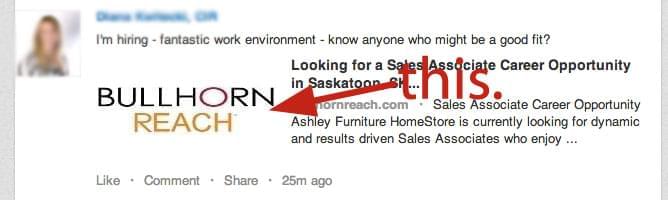
If you’re posting to Twitter, understand that you only have 140 characters to use, so be exciting but succinct. Don’t auto-post to Twitter once you press publish on your job ad. Use a service like Buffer (bufferapp.com), which coincidentally posts to Twitter, LinkedIn, Facebook and Google+ on a free account, and it’ll drip feed out your content rather than go all at once. Pace yourself! Which leads me to my next tip…
Tip 5: Pace yourself
This is a marathon, not a sprint everyone… I have several thousand connections on LinkedIn, yet one underneath the other I can see in some instances up to 10 job posting status updates from the same person for numerous roles! Stop clogging up my feed…
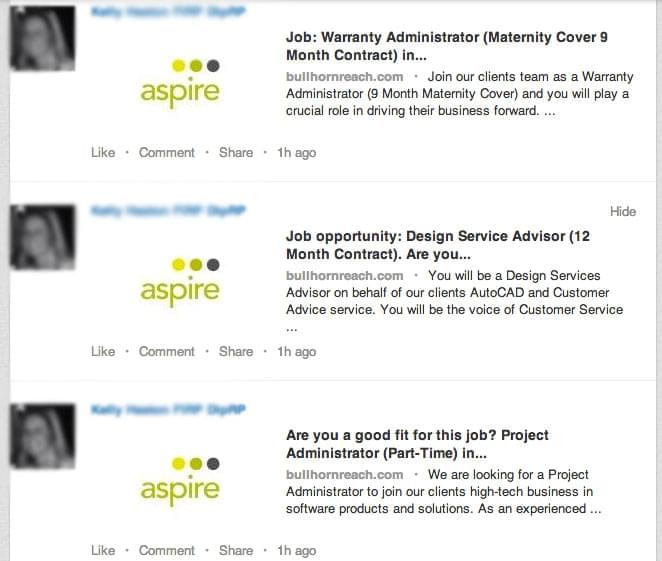
Don’t let all your status updates go out at once, let them drip feed out! Either set up a scheduling timetable, or just use another automated system like Buffer which will drip them out for you.
So remember – personalise how you post jobs if you’re automating your process, tell people what to do (click here!), create some urgency (no, like click here NOW), use images in your job listing so that they’re picked up by LinkedIn, and don’t all post at once!
Please let this mean my newsfeed in LinkedIn will be WAY less boring now! Thanks folks, anything else you want to add leave your thoughts in the comments. 🙂
