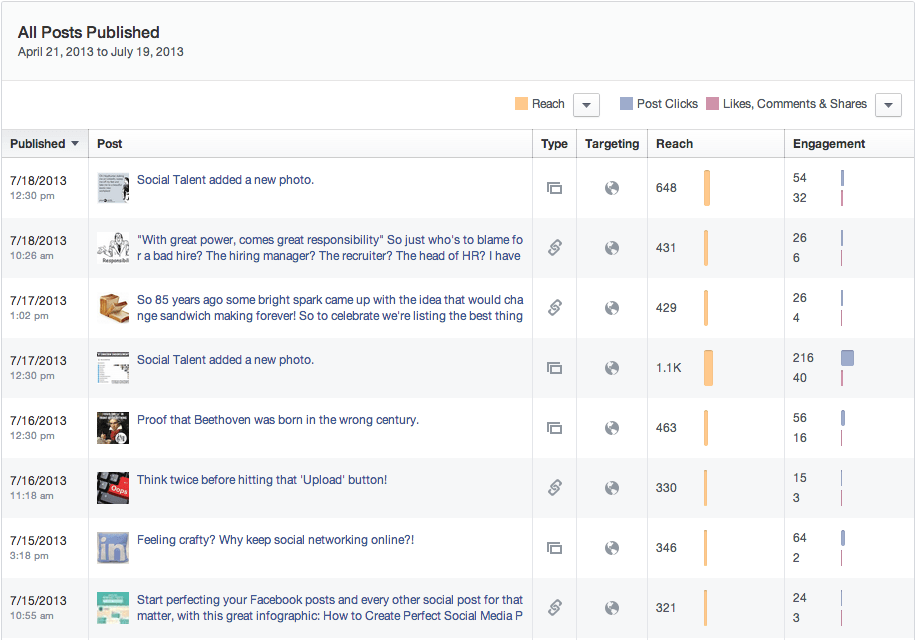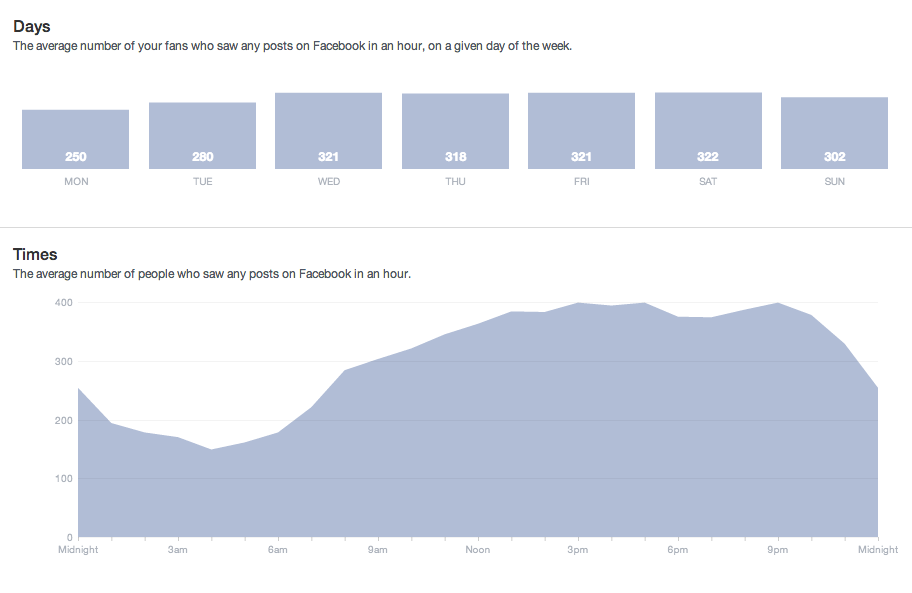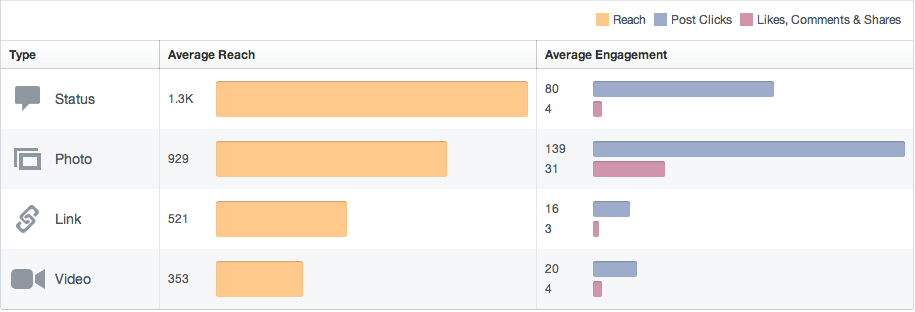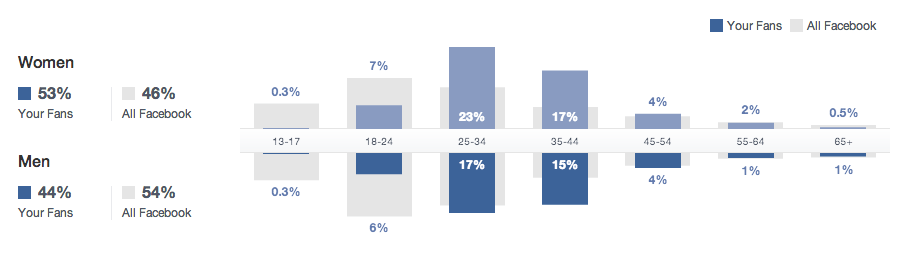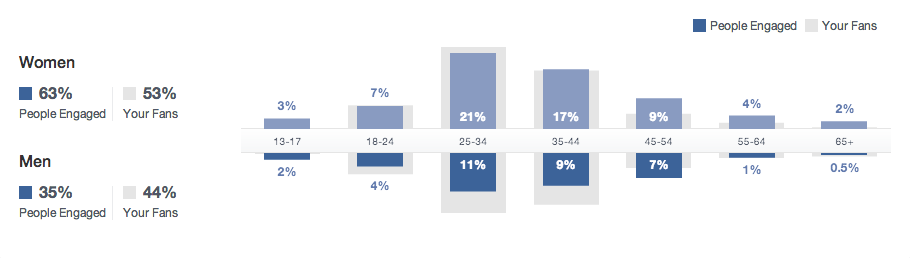How to: Use New Facebook Analytics for Recruitment
 Facebook are gradually rolling out their new-look Insights analytics tool for Business Page administrators, set to be complete by the end of this summer. If your Facebook language is set to US English, then you can be allocated to the testing group – if not, you may have to wait a while.
Facebook are gradually rolling out their new-look Insights analytics tool for Business Page administrators, set to be complete by the end of this summer. If your Facebook language is set to US English, then you can be allocated to the testing group – if not, you may have to wait a while.
Facebook has realised that their previous metrics “People Talking About Us” and “Virality” weren’t really helping anyone or giving them useable insights into who was engaging with their page and why. So they have launched a brand new set of comprehensive metrics designed to help it’s users see, at a glance, fan engagement, post reach, page likes, and data specific to each of your individual posts.
But how does the new Insights analytics interface benefit us as recruiters? Answer: In several wonderful ways, but it all boils down to the revamped analytics helping you to improve and maintain your Talent community and the content you provide them with.
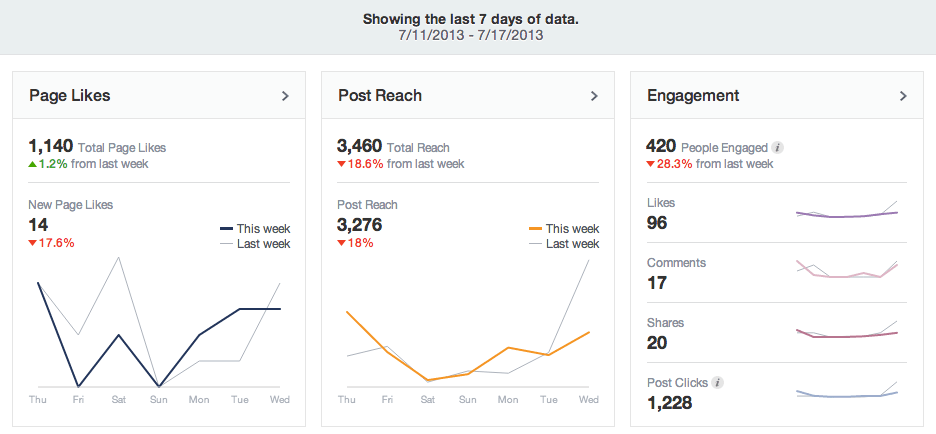 On the Overview section of the new analytics, Facebook now breaks down the number of page likes, post reach and engagement your page receives on one easy to view page, complete with graphs and percentage counters. From week to week, you can now keep tabs on how your page’s popularity is measuring up to previous weeks by Facebook’s handy Benchmarking tool. But the real benefits lie in the Page, Posts and People tabs (the Posts and People tabs are highly relevant for recruiters in particular) so let’s explore those two.
On the Overview section of the new analytics, Facebook now breaks down the number of page likes, post reach and engagement your page receives on one easy to view page, complete with graphs and percentage counters. From week to week, you can now keep tabs on how your page’s popularity is measuring up to previous weeks by Facebook’s handy Benchmarking tool. But the real benefits lie in the Page, Posts and People tabs (the Posts and People tabs are highly relevant for recruiters in particular) so let’s explore those two.
Posts
Facebook’s new Insights enables Community Managers to assess the performance of their page’s posts, listing all of your updates from most recent to oldest with titles and picture icons. In table format, we can easily see the type of post it was (photo, link, video etc.), how many people it reached and the level of engagement people had with the post (clicks, likes, comments and shares). Are they engaging with company photos of nights out and days out? Are they reading your blog posts? Are they liking your funny updates? We can see that here.
When Your Fans are Online lets you see exactly when the highest volumes of your fans are online and viewing your posts. This is crucial for knowing when to post updates in order to reach the majority of your audience. If you are consistently catching your fans attention when they are active online, you have more chance of them clicking your to your page and actually interacting with your timeline.
Best Post Types is probably the most useful of all the metrics for the purposes of continually improving how you engage with your fans and how you increase your fan base. Your fans are potential candidates so we want to keep in touch with them and keep them engaged. At a glance, I can see that on Social Talent’s Facebook page, status updates reach the most people, followed closely by photos. However, photos receive far more engagement then our status updates and therefore are more popular commodities on our page. Our fans like to see the amusing images we put out and like to share these images with their friends and work colleagues. This metric let’s you clearly see what your fans really love about your page and where you should continue to focus your efforts to keep them really engaged with your company.
People
The Your Fans section breaks down the demographics of the people visiting your page and instantly shows you the percentage of men to women and their locations. Social Talent have slightly more female fans than males and not surprisingly our largest concentration of fans is in Ireland, followed by the US. Taking this information into account, we can deduce that maybe we should post more women-friendly posts and possibly target certain posts just to an Irish audience and to a US audience in order to increase engagement in those markets.
Under the People Reached section we can see that the people we reach is consistent with the male/female ratio we saw in our fans section, but funnily enough we have a large number of 13-17 year olds who saw our posts. Interestingly we mainly reached people in the UK which is not concurrent with the majority of our fan base. We can take this data and target posts that will engage more UK Facebook members to Like our page, discuss more UK-oriented topics, and capture engaged members. When promoting posts, we can select to target people who fall into our target age demographic, which is adults between 22 and 55. While 13-17 year olds are wonderfully welcome to be part of our community, they aren’t our target market! Assessing who your company page reaches is important for your recruiting efforts, because the people you want to hire should be reflected here. If you’re reaching the wrong target market, then your posting strategy is obviously aimed at the wrong bulls-eye. Amend this accordingly, and continually measure your posts’ performance in reaching those you want to work for your company.
The People Engaged section is probably the most important here. We can see that women are by far more engaged with our posts than men and that the majority of them are aged between 25-34. If this corresponds with your recruiting target market (perhaps you’re recruiting for brands which are oriented largely by a particular gender like Women’s Fashion, or Engineers), then you’re on the right track.
Have you been invited to explore the new Insights on Facebook yet? How do you think these insights will benefit your Facebook recruiting and Talent Community strategy? Let us know your thoughts in the comments.