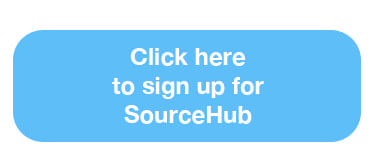How to: Get Around LinkedIn's "Commercial Use Limit on Search"

Were you one of the thousands of recruiters who woke up to this message on LinkedIn last month?
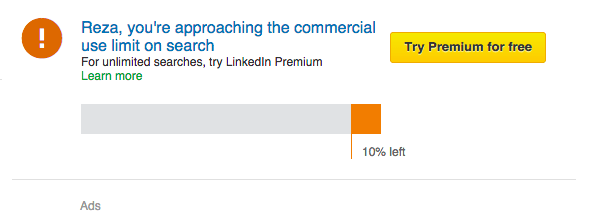
If you were, you’ll be pleased to know there’s finally a solution that might just end up giving you more and better results than before LinkedIn started clamping down on your search efforts! Interested? Read on fair recruiter!
As of early Janaury, LinkedIn introduced what they called a commercial use limit on search. The good thing about this was that LinkedIn started allowing anyone (free account or otherwise) to see the full names of 3rd degree profiles, something they hadn’t previously allowed basic account holders to do. Great! The not-so-great part was that the improved network visibility came with a hefty price tag in the form of a limit based on search usage. A search limit that, if reached, indicates to LinkedIn “that you’re likely using LinkedIn for commercial use, like hiring or prospecting, and if you’re going to be doing that sort of thing, LinkedIn wants you to pay for it.
The limit is calculated based on your search activity from the first of every calendar month. A progress bar (like the one shown above) will appear in your search results when 30% of your searches are left, and will continue to remind you in 5% increments until you’ve reached the limit. After you’ve reached the limit, you’ll continue to be able to search, but you’ll only see a very limited number of results. Your free monthly usage will only reset on the 1st of each calendar month.
In short, the whole affair is extremely annoying and deeply frustrating for many recruiters and sourcers the world over ‚¬€œ many members are hitting the search quota for the month within a day or two, and are experiencing far less search results once the quota has been reached, as this user pointed out to us on our LinkedIn company page:
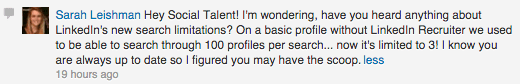
Up until now there was no way of getting round this very annoying issue unless you were a Boolean whizz or used a basic Google CSE. That was before we introduced the new LinkedInX button on SourceHub!
The New LinkedInX Button
Thankfully, using x-ray search techniques on Google to look for LinkedIn profiles (something all of our Black Belt in Internet Recruitment users and graduates know how to do) remains UNLIMITED (even after LinkedIn’s imposed quota)! So if you have the skills to x-ray search, the new LinkedIn search quota shouldn’t bother you. But if you don’t, don’t worry. We’ve just introduced a brand spanking new feature to our one-stop sourcing tool, SourceHub, that allows you to search LinkedIn extremely effectively WITHOUT LinkedIn registering that you’ve made a search and without using up your search quota.
Uh huh! That means you can now search for as many candidates as you like and you will NEVER reach your assigned search limit. In other words, it’s a solution for users of free LinkedIn accounts who have hit their search quota for the month, and for those who just don’t have the budget to upgrade to a Premium LinkedIn offering. Pretty cool, right?!
How does it do it? Well, in conjunction with SourceHub, the new LinkedInX button let’s you x-ray search LinkedIn for candidates without the need to open an actual LinkedIn Advanced Search, therefore mitigating the need for you to go over your search limit.

In a nutshell, the new LinkedInX button:
- Provides unlimited searches of LinkedIn data.
- Intelligently maps all cities and countries into accurate location searches.
- Automatically includes synonyms to increase the number of results you get without reducing the relevancy of results.
- Ensures that you never breach the 32-word limit that applies to search terms and operators set by Google, as many people do.
- Doesn’t require you to have a premium LinkedIn account, or any LinkedIn account for that matter.
- Is extremely simple to use. Just enter the job title you’re looking for, the skills you need and the location you need the candidate to be in. That’s it.
- Produces quality results every single time.
While our new LinkedInX button is the perfect solution for free account users who’ve reached their commercial search limit, it has to be said that, in the long run, we recommend you take the plunge and pay to upgrade to a premium LinkedIn account. While x-ray searches provide good results, they will always be weaker than an Advanced Search within LinkedIn. But if paying for a Premium account (especially for a large team) is out of your budget, the LinkedInX search button is and will continue to be the perfect work around for you.
Remember, SourceHub saves your searches AND allows you to search from 13 more sites with just one click of a button! And it’s absolutely free. Yes, FREE!!! All you need to do is sign-up!